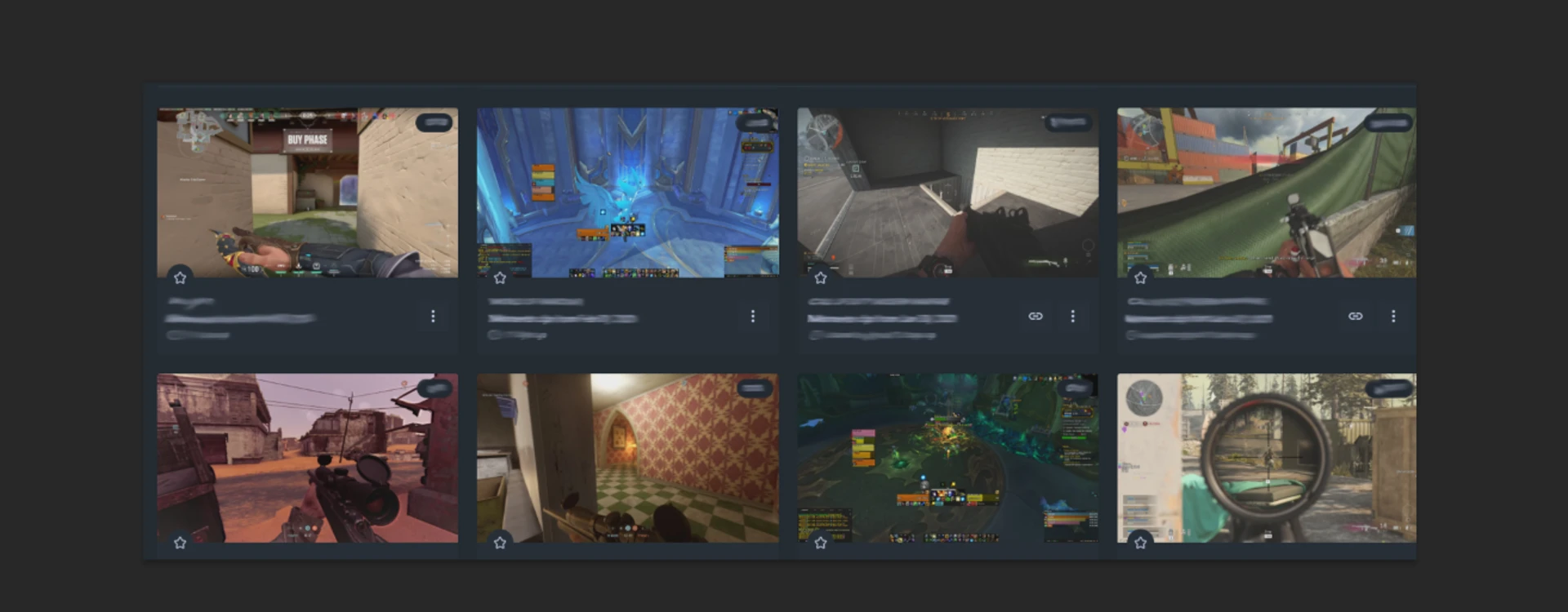
OBS Alternatives: Simple Screen Capture & Streaming
What software is best for streaming and screen capturing?

There are many types of screen capturing software; we're going to compare the pros and cons of each, and also offer you some handy streaming and audio tips as well.
Screen capture and sharing have become indispensable tools for content creators, gamers, and professionals in various fields. While OBS Studio (Open Broadcast Software) has long been a go-to choice, there are several alternatives available that offer editing features, easy screen recording, and seamless streaming capabilities.
OBS is not the only tool in the market, however. We’ll compare and explore a few other options as well.
We’ll also explore the features of Sonar for Streamers, which enhances your streaming experience no matter which one you choose.
The Importance of Reliable Screen Capture
Capturing your screen reliably is vital for creating engaging content, whether it's recording gameplay videos, tutorials, or live streaming. High-quality screen capture enhances communication, captures memorable moments, and helps build an audience. To ensure a smooth and uninterrupted experience, it is crucial to use a reliable screen recording software that offers minimal lag and versatile features.
Key Features to Look for in Streaming Software
When considering alternatives to OBS, there are specific features you should look for. Here are the key factors to consider:
- Easy-to-use Interface: An intuitive user interface streamlines the recording and streaming process, saving you time and reducing frustration.
- Full-Screen Recording: The ability to capture the entire screen or specific application windows provides flexibility for various content creation purposes.
- Lightweight Screen Recording: A lightweight screen recording software minimizes system resource consumption, ensuring optimal performance without compromising on quality.
- Party Integrations: Integration with popular streaming platforms and services, such as Twitch, YouTube, or Discord, enables seamless streaming experiences and expands your reach.
- Free and Open Source Options: Consider the availability of free and open-source alternatives, which cater to those on a budget or individuals who prefer open software solutions.
3 OBS Alternatives
When considering alternatives to OBS, several software options offer unique features and capabilities for screen capture and sharing. Let's take a closer look at each of them:
1. Twitch Studio

The software provided by Twitch is of course tied to Twitch, so you will be pretty much stuck with that platform (which you might be totally fine with). You won’t be able to stream on other platforms such as YouTube, Facebook, TikTok, etc. On the plus side, the user interface is very streamlined and friendly, with a quick and easy setup process that will automatically set up the streaming settings based on your internet speed.
It has automatic game detection and pre-made scenes. Twitch Studio is a great beginner-friendly option. One thing to keep in mind though is that OBS is “lighter” and Twitch Studio takes more CPU power to run, so it may impact your streaming depending on your PC.
2. Streamlabs OBS

Streamlabs OBS (SLOBS) is a popular choice among content creators due to its user-friendly interface and extensive customization options. With SLOBS, you can easily personalize your stream with themes, layouts, and widgets, creating a unique visual identity. Compared to OBS, it doesn’t feel as bare or as “custom made,” so it’s a bit easier to tinker with.
A nice plus is that SLOBS backs up everything you do to the cloud, so if you ever have to switch PCs, all your scenes, sources, and transitions will be saved. Otherwise, you have to do the transition manually with OBS.
If you’re willing to dish out some cash, SLOBS has a store with tons of apps, widgets, and customizations for your stream. Overall, Streamlabs is friendlier to beginners and comes with richer features, but some of them cost; the program is also heavier on the CPU than OBS.
3. XSplit Broadcaster

XSplit Broadcaster is a feature-rich streaming software that caters to both novice and experienced streamers. It offers a wide range of scene transitions, overlays, and advanced editing tools to create professional-looking streams.
To get the most out of it, you may have to consider dipping into its premium features, which include HD streaming, unlimited scenes, VIP support, and early access to new stuff.
XSplit is also good at optimizing audio and video, and it even allows you to edit video as you go, which is very useful to regular content creators.
It is somewhat more CPU-intensive than OBS (which, yes, is the “lightest” software among all these), but if you’re not bothered by that, XSplit is a good alternative.
Streaming with SteelSeries
Whichever screen capture and sharing software you end up using, SteelSeries helps you achieve the best sound quality for your audience. Our newest offering from our free SteelSeries GG software is Sonar for Streamers.
Sonar for Streamers works together with any of the softwares mentioned above, including OBS. It runs alongside them, providing much better audio quality and controls for yourself and your audience.
Here are some of the advantages of using it:
- It makes any mic better, no matter what kind you’re using
- It makes you sound like a broadcaster with a compressor for volume consistency regardless of your levels
- Pair a noise gate with powerful ClearCast AI noise cancellation to clean out the background noise
- Use a host of premade equalizer presets, which get you pro-level audio without the hard work
- It works with all broadcast platforms
When using it, all your audio will be routed through Sonar. The setup is quite simple; we have short guides for each of the platforms:
OBS & Sonar for Streamers Setup Twitch Studio & Sonar for Streamers Setup Streamlabs & Sonar for Streamers Setup XSplit & Sonar for Streamers Setup
Whichever streaming software you end up using, make sure to try it out with Sonar for Streamers to elevate your audio to new heights. Your audience will love it.
Don't forget to upgrade your gaming mic with the new Alias or Alias Pro gaming mic. It will go a long way to improving your stream!