
How to Build a SteelSeries Setup on a $100 Budget
Here's the best gaming gear to prioritize for the most effective bang for your buck.
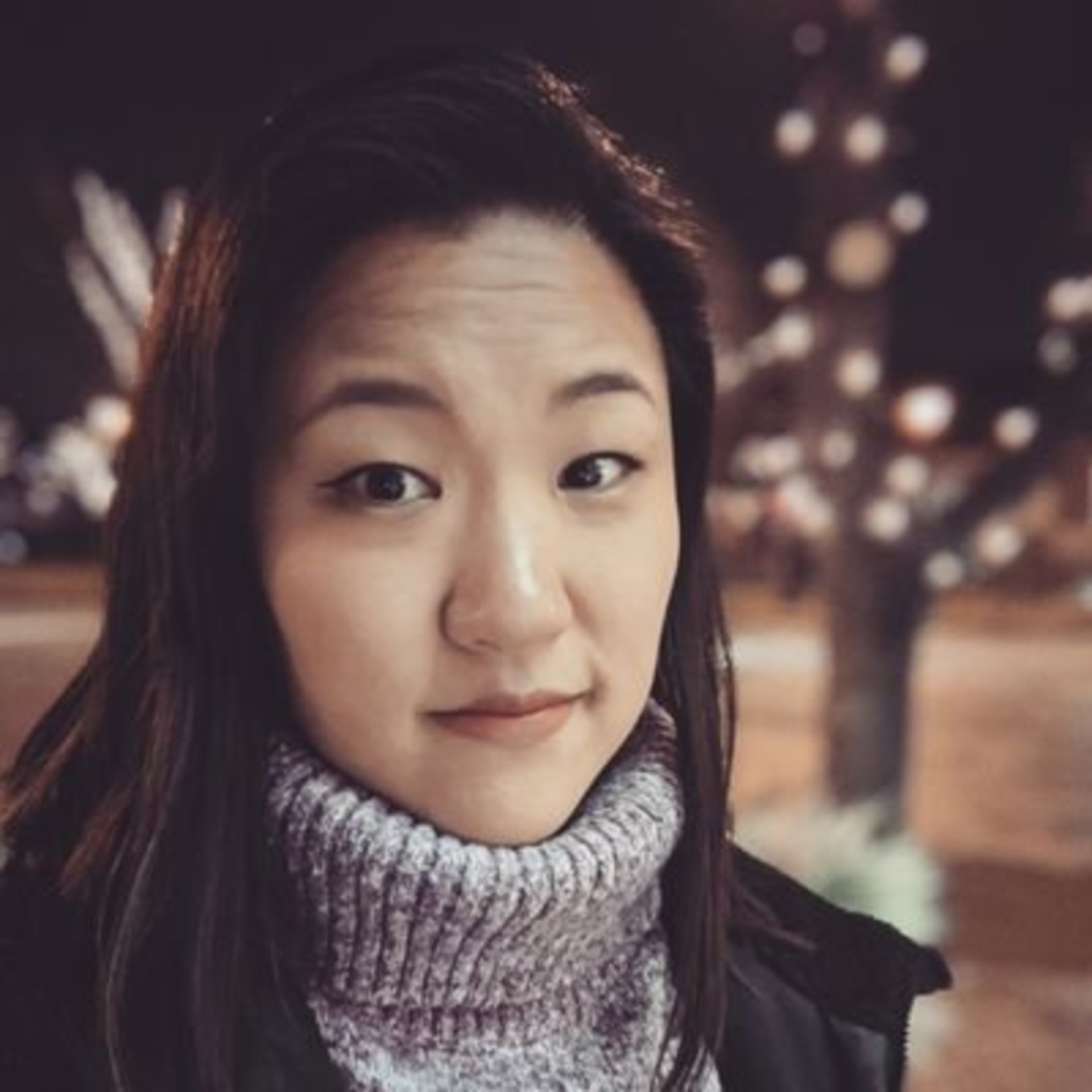
Only looking to spend about $100 on your gaming gear upgrade? Do you start with a headset, mouse, mousepad, or keyboard?
What to buy or upgrade first?
Here are my suggestions on the "importance" of your gear and which budget-friendly upgrades you should pick up first. Of course, everyone's situation and circumstances are different, so ultimately I hope I can help you make a good decision for yourself.
- Mouse and mousepad
- Headset
- Keyboard (and everything else)
Upgrade first: Mouse and mousepad
Most games rely heavily on aim, whether it's aiming a crosshair, a pickaxe, or just organizing your items. When I finally caved and invested in a good mouse, it was the biggest game-changing purchase to my performance.
So first and foremost, I'd recommend starting with a mouse and mousepad upgrade if yours are bad (or non-existent).
Budget mouse pick: Rival 3 mouse (~$30)
 The Rival 3 has extremely high precision, looks and feels great, but most importantly, it's insanely durable and built to last for many years longer than your average $30 mouse.
The Rival 3 has extremely high precision, looks and feels great, but most importantly, it's insanely durable and built to last for many years longer than your average $30 mouse.
Budget mousepad pick: QcK (~$7 and up)
A good mousepad doesn't slide around your desk or in any way interupt your mouse performance.

The QcK mousepad is the gold standard for mousepad material. It is incredibly affordable; the QcK Small is just $7, and the QcK Medium is $10. Even the QcK Large is just $15, so your never have to deal with a cruddy or non-mousepad surface again.
As a bonus, QcK mousepads are easy to wash, so you can keep it clean and functional for years.
Upgrade second: Headset
Once you've got your mouse and mousepad settled, now it's time for the next quality of life/gaming upgrade: audio. Headsets provide both good audio and a microphone together in one product (so you don't need to pick up headphones and a mic)
Budget headset pick: Arctis 1 (~$50)
 The Arctis 1 is a great high-quality headset for $50, plugs into virtually anything. It's durable, folds flat, sounds great, and comes with a detachable mic. It functions as both your everyday gaming headset, as well as a great pair of headphones that you can confidently wear outside of the house.
The Arctis 1 is a great high-quality headset for $50, plugs into virtually anything. It's durable, folds flat, sounds great, and comes with a detachable mic. It functions as both your everyday gaming headset, as well as a great pair of headphones that you can confidently wear outside of the house.
The $100 setup
With the above mouse ($30), mousepad ($7-15), and headset recommendation (~$50) you should come in under $100. I believe that those 3 items will make the biggest difference in your setup right away.
Upgrade if needed: Keyboard
Not that a gaming keyboard isn't important, but if you already have a working keyboard, you shouldn't worry too much about upgrading to a gaming keyboard before you get your mouse, mousepad, and headset upgraded. But if you're all set there, here's the keyboard to pick up:
Budget keyboard pick: Apex 3 TKL (~$44.99)

The Apex 3 TKL keyboard looks amazing and comes with tons of features that you wouldn't expect in the $50 range, like customizable RGB that intrgrates with your games and Discord, media controls, and more. It's built to last longer than any other membrane keyboard; specifically rated IP32 water and dust resistant to survive spills and accidents.
I hope this helps you to put together your budget-friendly setup. Check out the pieces below for more specific gaming needs.
Read more
- Best Multiplatform Headsets for Cross-Platform Gaming
- PlayStation 5 Compatible Headsets
- 6 Ways to Make Your PC Setup Look Awesome
- What is the Biggest Gaming Mousepad?
Join us on the official SteelSeries Discord server.
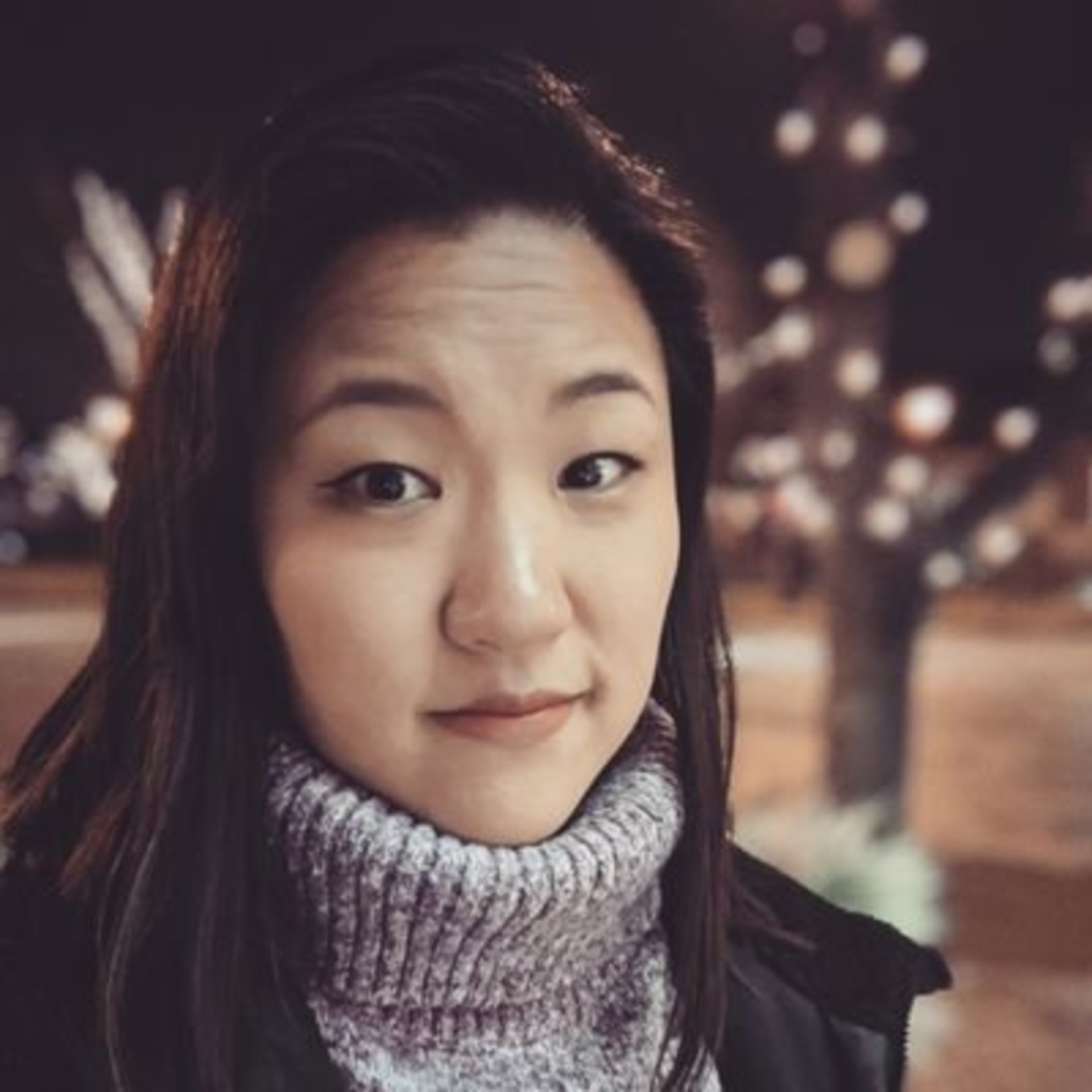
When she's not wreaking havoc as Techies in Dota 2, Megan dabbles in almost any PC game, most recently Overwatch, Hades, and Warzone.