
Bluetooth Mouse vs Wireless: Which is Right for You?
The best wireless mice don't just use Bluetooth.
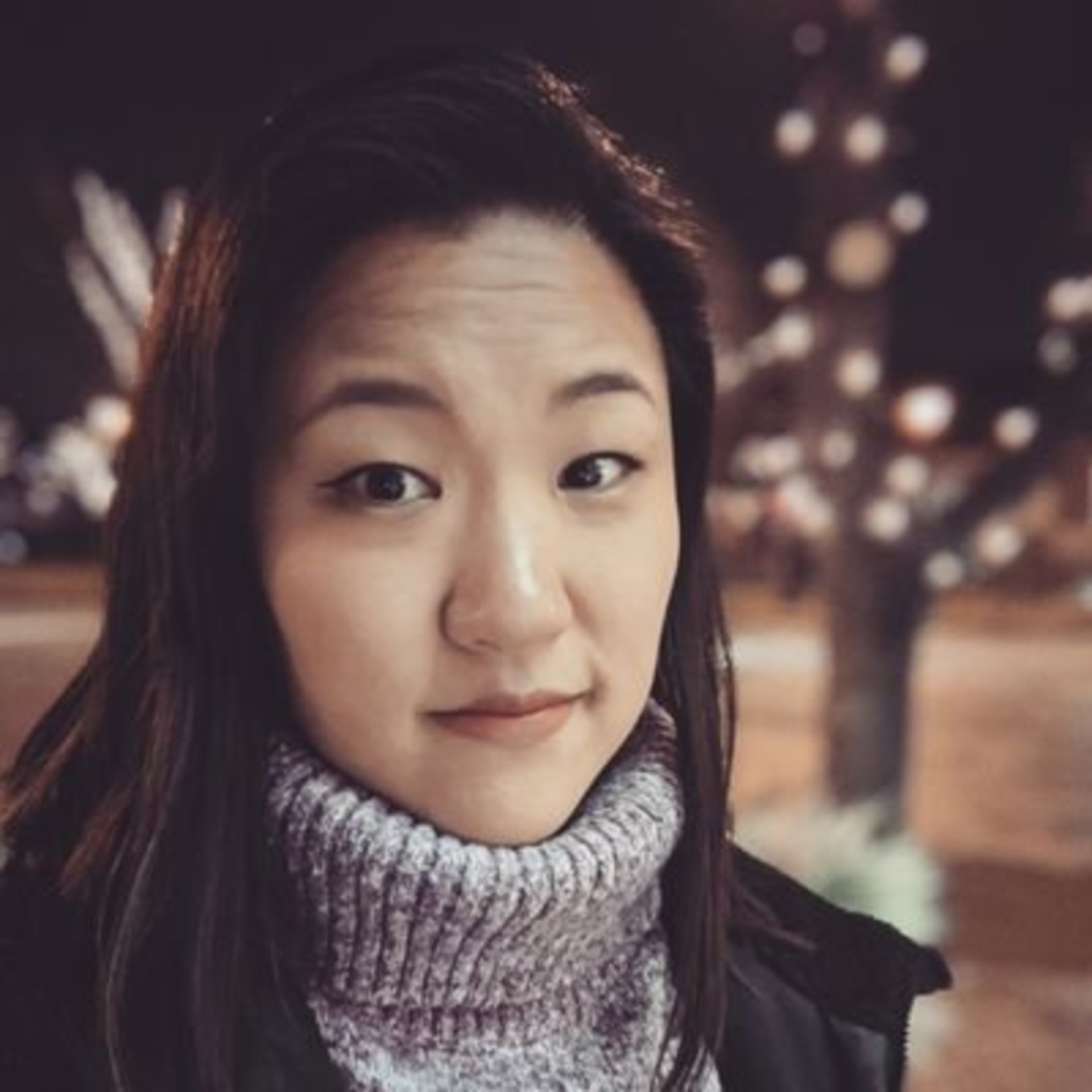
Bluetooth mice are convenient, but lack the performance and capabilities of 2.4 GHz wireless.
Bluetooth Mouse vs Wireless
The difference between a Bluetooth mouse and a wireless mouse is that a wireless mouse uses a USB dongle connection, whereas a Bluetooth mouse uses a transmitter. Bluetooth isn't the ideal for wireless audio due to compression, stability, and latency. This isn’t to say that a Bluetooth mouse is bad especially if you’re looking for an option with a universal connection.
Bluetooth mice offer virtually universal interoperability with wireless audio communication across a wide range of device types. It's impossible to ignore the ease of bluetooth technology, especially if you’re on the go and using multiple devices.
Wireless mice are best for gamers who are looking for lightning-fast responsiveness with little interference with the rest of your equipment, audio especially. While Bluetooth allows for universal connection without the need for a USB port, USB mice are plug-and-play and offer the same level of convenience, as long as you have a port to spare.
2.4 GHz Wireless Mouse: Best Gaming Option
That's why wireless mice like the Rival 3 Wireless or Aerox 5 Wireless use a much more stable 2.4 GHz wireless connection, which feels and performs as reliably as a wired mouse. This is ideal for gaming and other uses where you want the added stability and performance that Bluetooth wireless can't offer.
2.4 GHz wireless allows us to make big technical strides in the quality and stability of the wireless signal, adding features like Quantum 2.0 Wireless to ensure a crystal clear signal despite external interference.

When transmitting continuously over 2 separate frequencies, even if one signal gets interrupted, it can switch to a clear channel while the other is still transmitting. This means you'll never lose a signal or notice lag, even if you have interference.
So I should never buy a Bluetooth mouse?
Never say never. There is a time and a place for Bluetooth, which offers dongle-free convenience on laptops and other Bluetooth devices, which is especially helpful while on the go or away from your computer. Luckily, there is a mouse that offers both, so you know that you're always covered.

The best of both worlds: Rival 3 Wireless
The Rival 3 Wireless is dual wireless, so it has both rock-solid 2.4 GHz stability and also has Bluetooth for when you need it.

Switching to Bluetooth mode is as simple as flipping a switch on the underside of the mouse, and bam, your performance mouse just transformed into a convenient Bluetooth mouse.
You'll find the same features in our newer Aerox 5 Wireless and Aerox 9 Wireless, so if you enjoy an ultra-lightweight mouse with some amazing RBG and an AquaBarrier™ feature, go for either one instead
We've taken the same dual wireless, multi-purpose approach with headsets like the Arctis 9 and Arctis Pro Wireless.
Designed to go places
We also didn't want you to feel limited to just Bluetooth when on the go. We designed the Rival 3 Wireless with a built-in compartment for the 2.4 GHz wireless transmitter (dongle), so even on the go you can enjoy the rock-solid wireless that we're so excited about.

And you'll always have Bluetooth as a backup plan if you forgot your dongle or don't have a USB to plug the dongle into. Win win.
We're incredibly proud of the Rival 3 Wireless and hope you enjoy the dual wireless functionality anywhere and everywhere you need a mouse: gaming, work, travel, school, and everything in between.
Read more
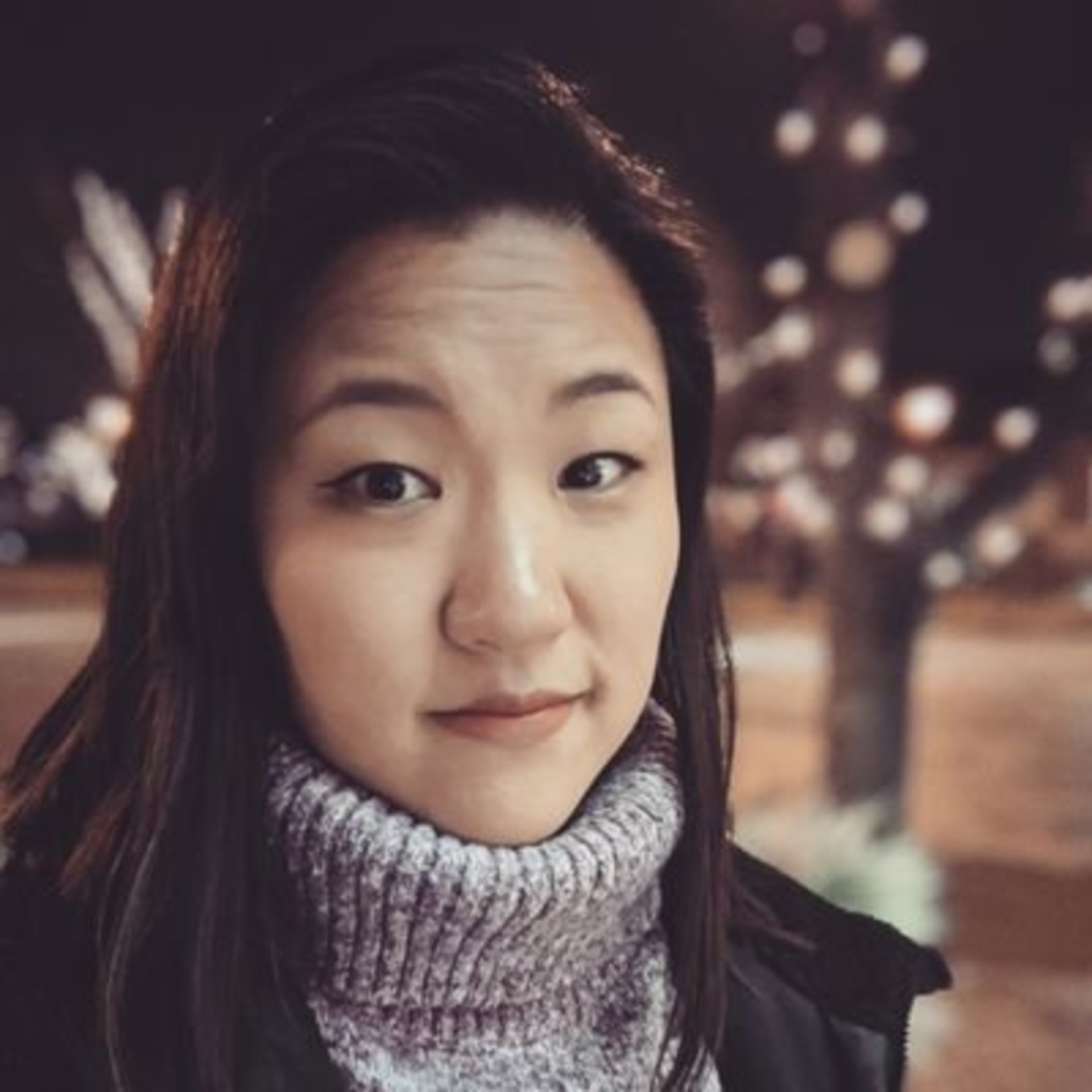
When she's not wreaking havoc as Techies in Dota 2, Megan dabbles in almost any PC game, most recently Overwatch, Hades, and Warzone.