
How to Change Your Name in Valorant - Riot ID | SteelSeries
It's easier than you think, if you know where to look.
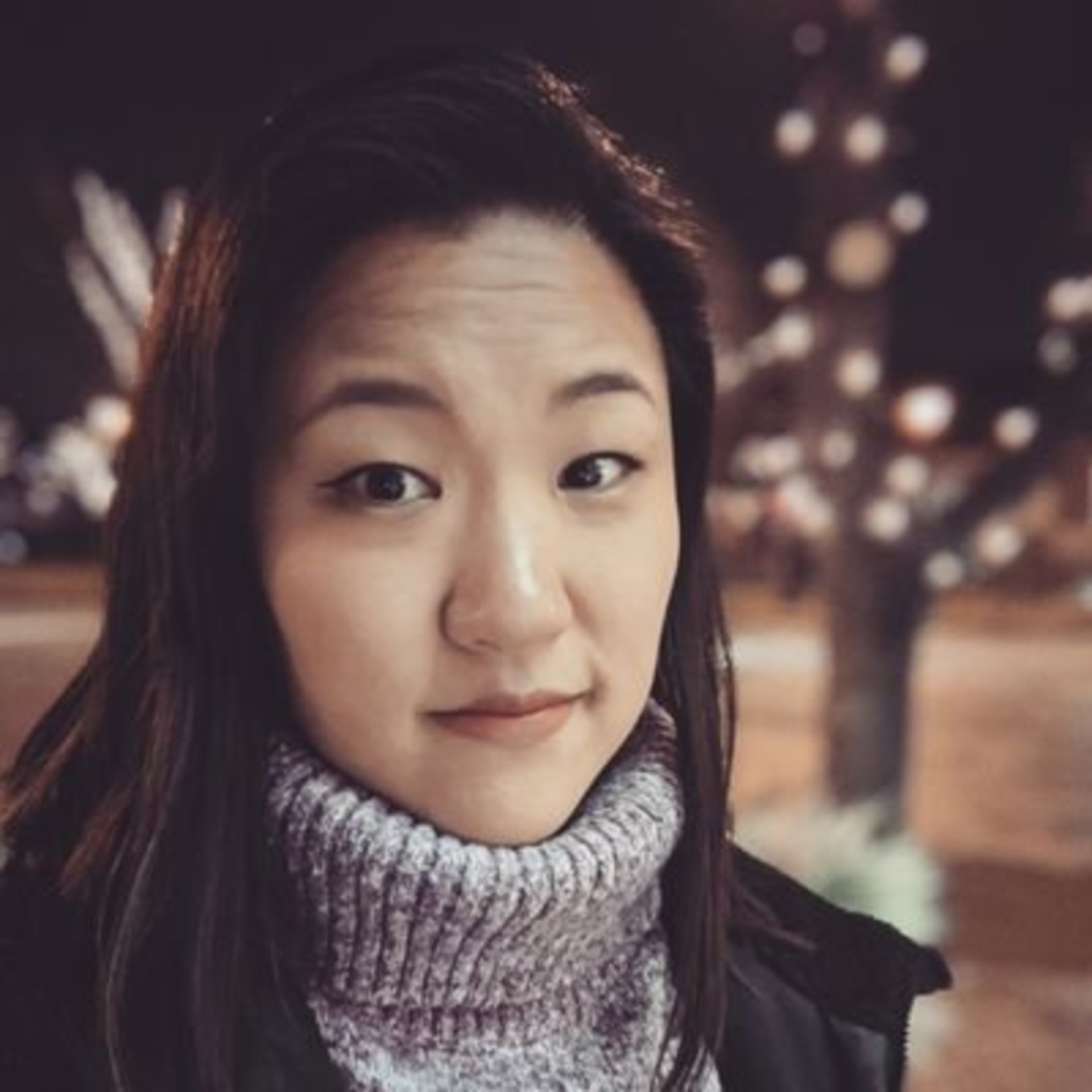
Log Into Riot Account. Click Riot ID Tab. Click the Pencil Icon. Update Name and click save.
You can change your Valorant display name once every 30 days, but you have to know where to look. Follow these steps to change your Riot ID and tagline for a unique username that will stand out to your friends.
How do I change my Val Riot ID?
Step 1: Log in to your Riot account on riotgames.com. This might include an email sent to your account's associated email address.
Step 2: Once logged in, click "RIOT ID" tab on the left side of the account box. (Note: this box is also where you can update your email and password if needed).
Step 3: Click the pencil-shaped "edit" icon just to the right of your current Riot ID.
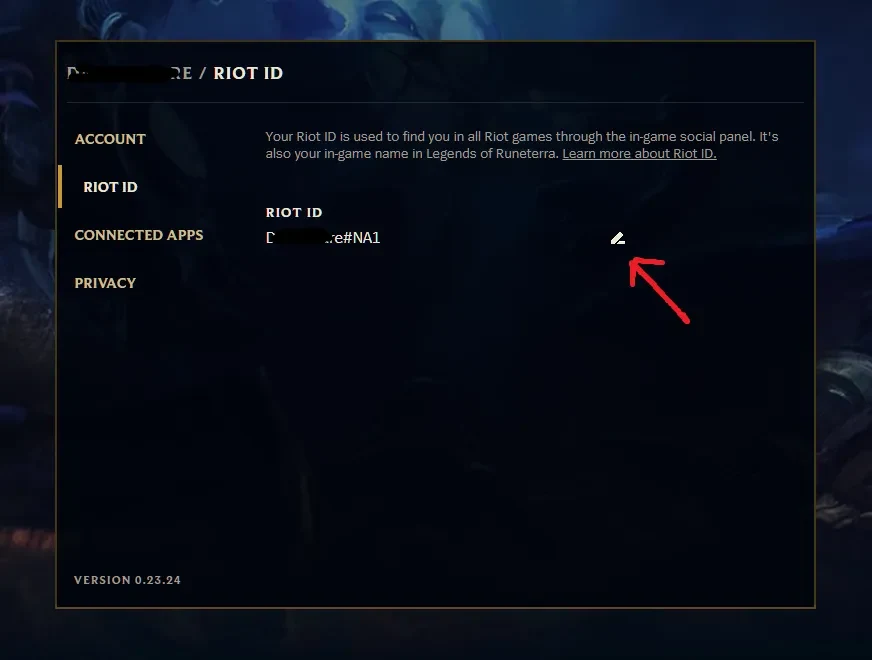
Source: riotgames.com
Step 4: Enter a new display name and hastag. You can use the "randomize" button for the hashtag if you're not set on a specific one.
Remember that hashtags can be 3-5 numbers or letters, so you can be creative!
(Bear in mind that you cannot use the word "Riot" in your Riot ID, and probably can't get away with anything offensive or inapprioriate.)
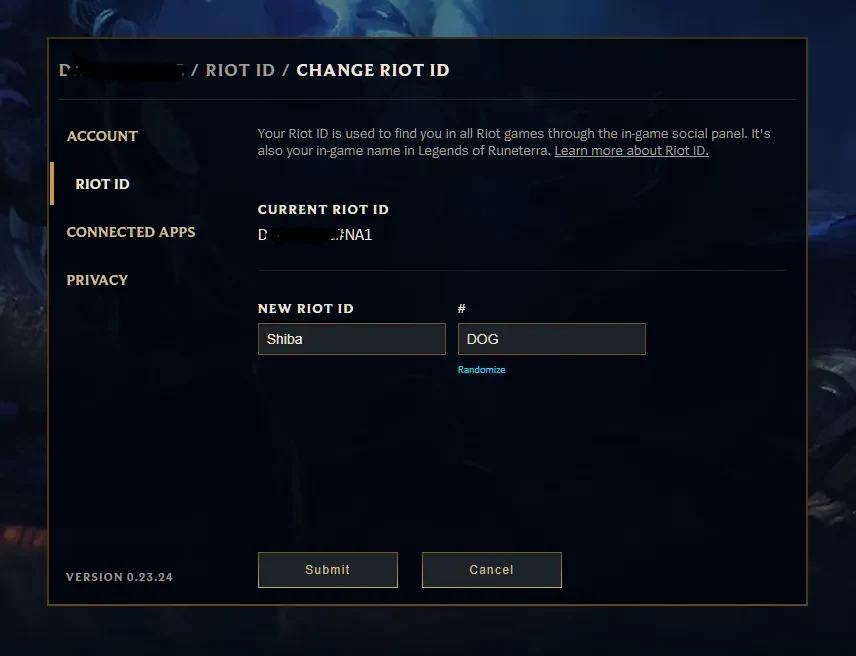
Source: riotgames.com
Step 5: Click "submit" and make sure the change is confirmed, and then you're all set to enjoy playing under your new Valorant name.
Record & Share Gameplay Easily & Instantly With Moments
What is a Riot ID?
Your Riot ID combines your game display name and a distinctive hashtag composed of 3-5 alphanumeric characters. This amalgamation serves as the key for others to connect with you on Valorant and other Riot games.
Comparable to Battle.net, possessing a name and hashtag holds value in enabling multiple players to adopt the same display name, while the unique hashtags differentiate them. During a Valorant match, only the name (excluding the hashtag) is visible.
Primarily, the hashtags serve the purpose of facilitating friend additions among fellow players. This mechanism is integral to Riot Accounts, contributing to the name-changing process and forging connections among the gaming community.
I hope this helps you get your Valorant name changed easily. Good luck out there!
FAQ
How often can I change my Val name (Riot ID)?
Note that changing your Riot ID will affect your name in all Riot games. According to Riot support, you can only do this once every 30 days, so choose (somewhat) wisely.
Read more about this process and Summoner name vs. Riot ID in their support article.
How much does it cost to change your Riot ID?
Luckily for Valorant, it does not cost any money to change your Riot ID, unlike previously in games like League of Legends which would require Riot Points (RP) to update your Summoner name.
Does changing your Val name change your league name?
No, changing your Valorant (Val) name does not directly change your League of Legends (League) name. Each game maintains its distinct in-game name, and altering your name in one game will not affect your name in the other.
Can I change my Riot ID before 30 days?
No, you cannot change your Riot ID before 30 days. Riot Games allows only one change to your Riot name and current tagline within this 30-day period. If you've already made alterations during this timeframe, your account dashboard will show a notification reflecting this restriction. This policy ensures a balanced and fair environment for all human players, preventing excessive and rapid changes.
Read more
Find other Valorant players in the official SteelSeries Discord!