
Path of Exile 2: How to Reset Instance
Need to reset the instance? Here's how.

Resetting an instance in PoE 2 is needed occasionally, and it's fairly simple to perform.
Sometimes, you need to just refresh the map you're in. Either the layout is bad, or maybe you want to farm the monsters again, or perhaps you ran into some nasty Unique. Don't worry, it's pretty easy to reset the instance in Path of Exile 2, and we'll show you how.
How to reset instance in Path of Exile 2
In order to reset an instance, you need to be at the entry point or transition point of that area. So a spot where the name of the adjacent zone (the zone you're intending to reset) is. It doesn't work from Waypoints.

Once you've approached the entrance, if you're on PC, Ctrl+Left Click the entrance, and it will bring up a menu with your saved instances and the current one. Click the "New" button to reset the instance, unless you already have choices and want to enter a particularly one. It will tell you what players there are, so you perhaps want to enter one that your friend started (note that you can also Warp to party members through the menus).
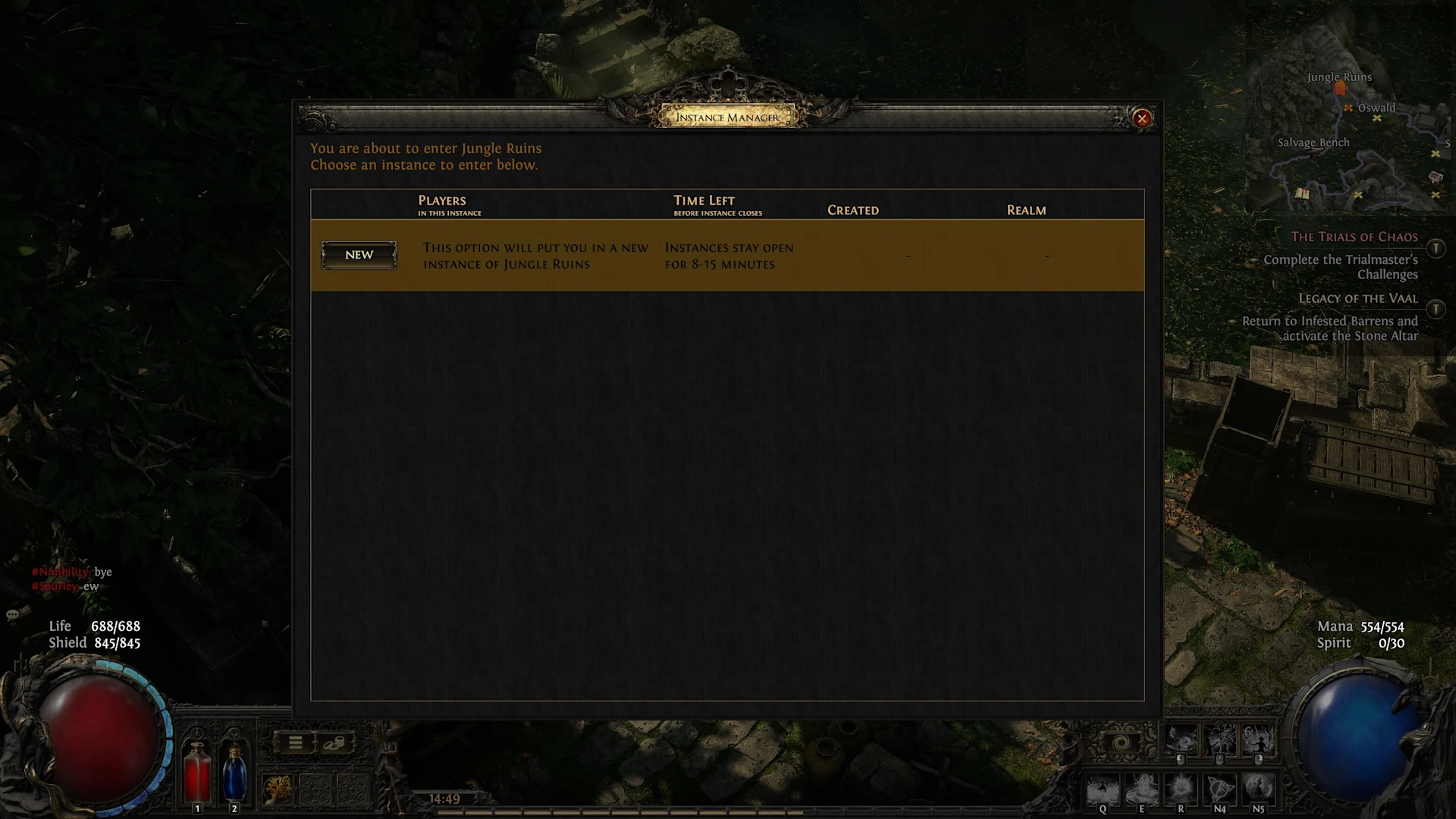
On PlayStation, press Triangle to bring up this menu, and press Y on Xbox instead.
Note that instances reset automatically and portals close when left alone for 8-15 minutes, per in-game hint.
That's all it takes to reset an instance; it's useful if you want to run through it again, or if you perhaps ran into some nasty Unique that you can't beat. Which can definitely happen.
Read up on how to Ascend in Path of Exile 2 if you're still looking for it, and speaking of gearing: don't forget to check out some awesome SteelSeries gaming gear to make your journey at least a little easier (and more fun).
Also check this out:

Wordsmith at SteelSeries. Enthusiastic about Dota 2 and fighting games. A cat dad.