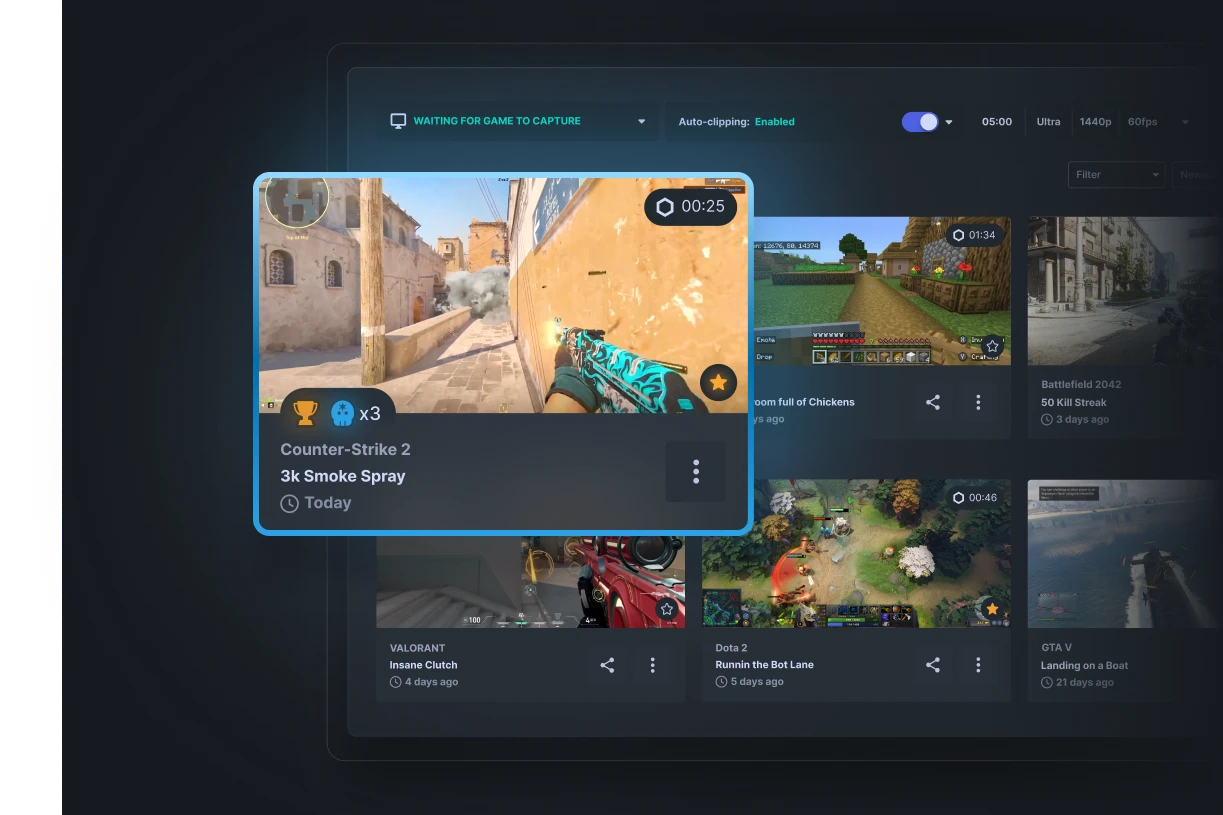Official Site - For Glory | SteelSeries Deals
NEVER MISS A MOMENT
Get SteelSeries Moments for the easiest way to record and share your gameplay with friends.
Windows 10 (RS5+)

Call of Duty: Black Ops 7 is now supported by Moments AI auto-clipping
2,5B+
Clips Captured
3,5M+
Clippers
FORTNITE
Most Clipped Game

Call of Duty: Black Ops 7 is supported by Moments AI auto-clipping
ANY GAME ANY SETUP
Drift your boat through walls in Minecraft or show off your best clutch in Valorant. Use Moments to capture all your gameplay with any setup.






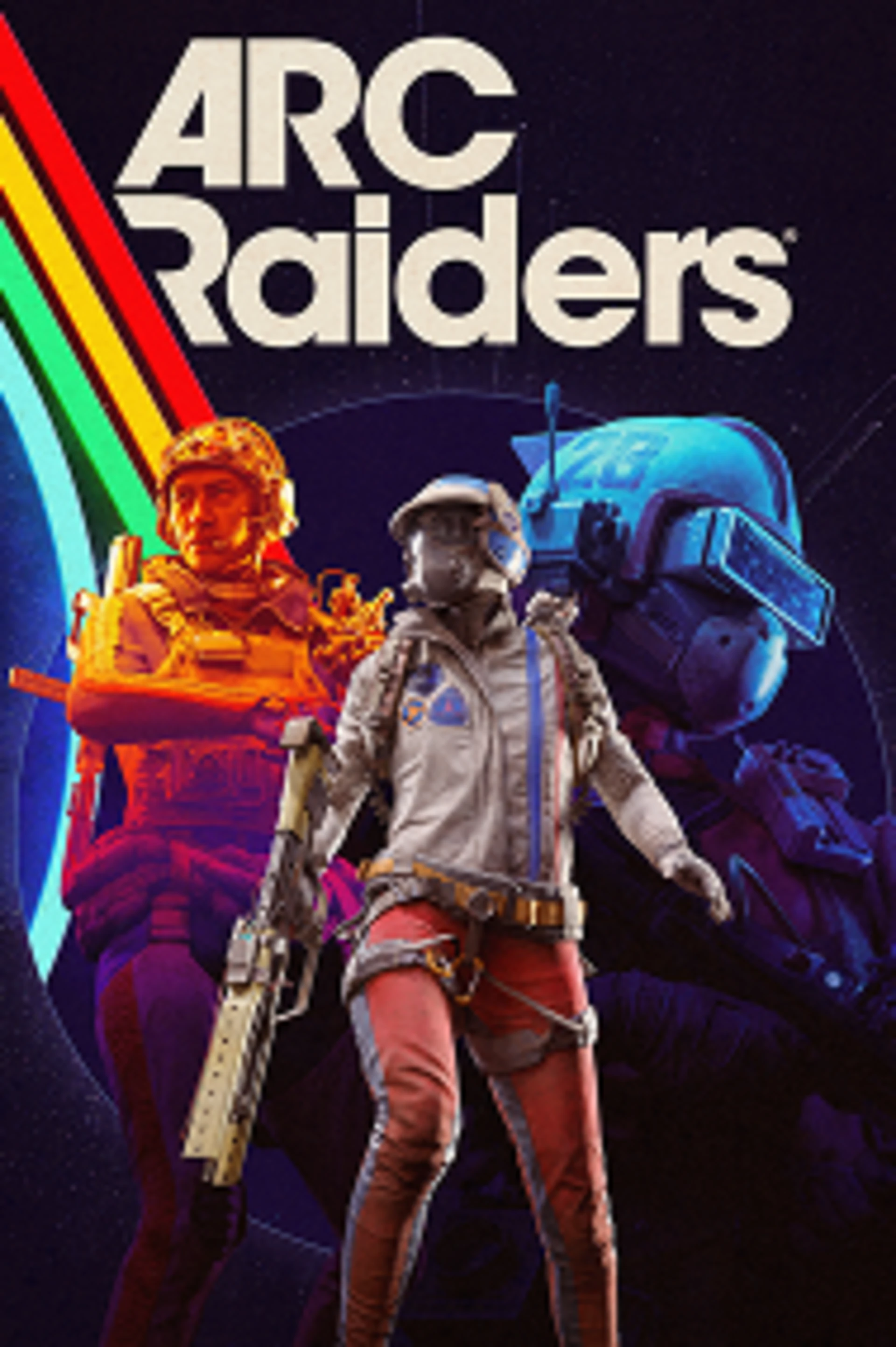
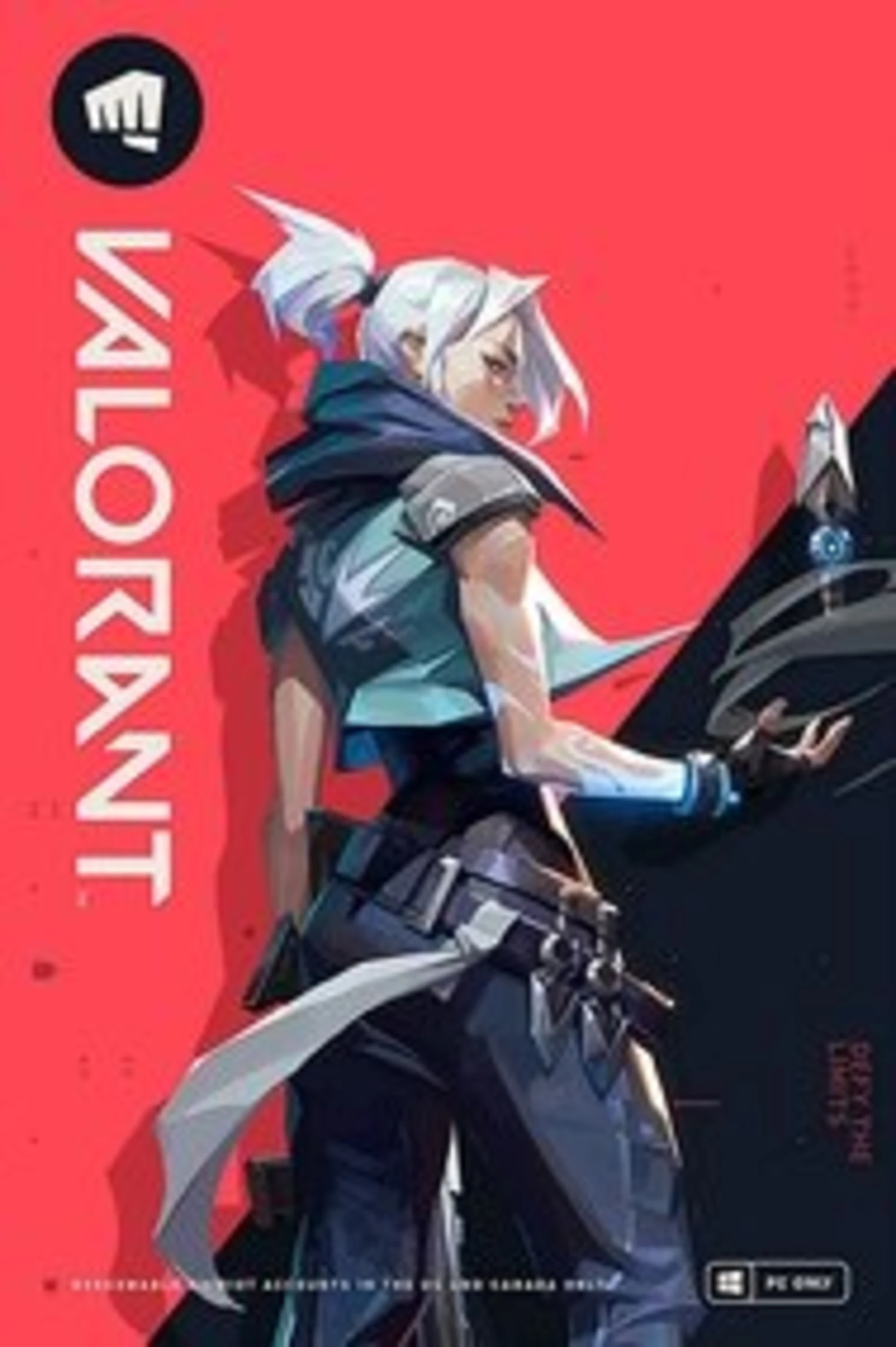





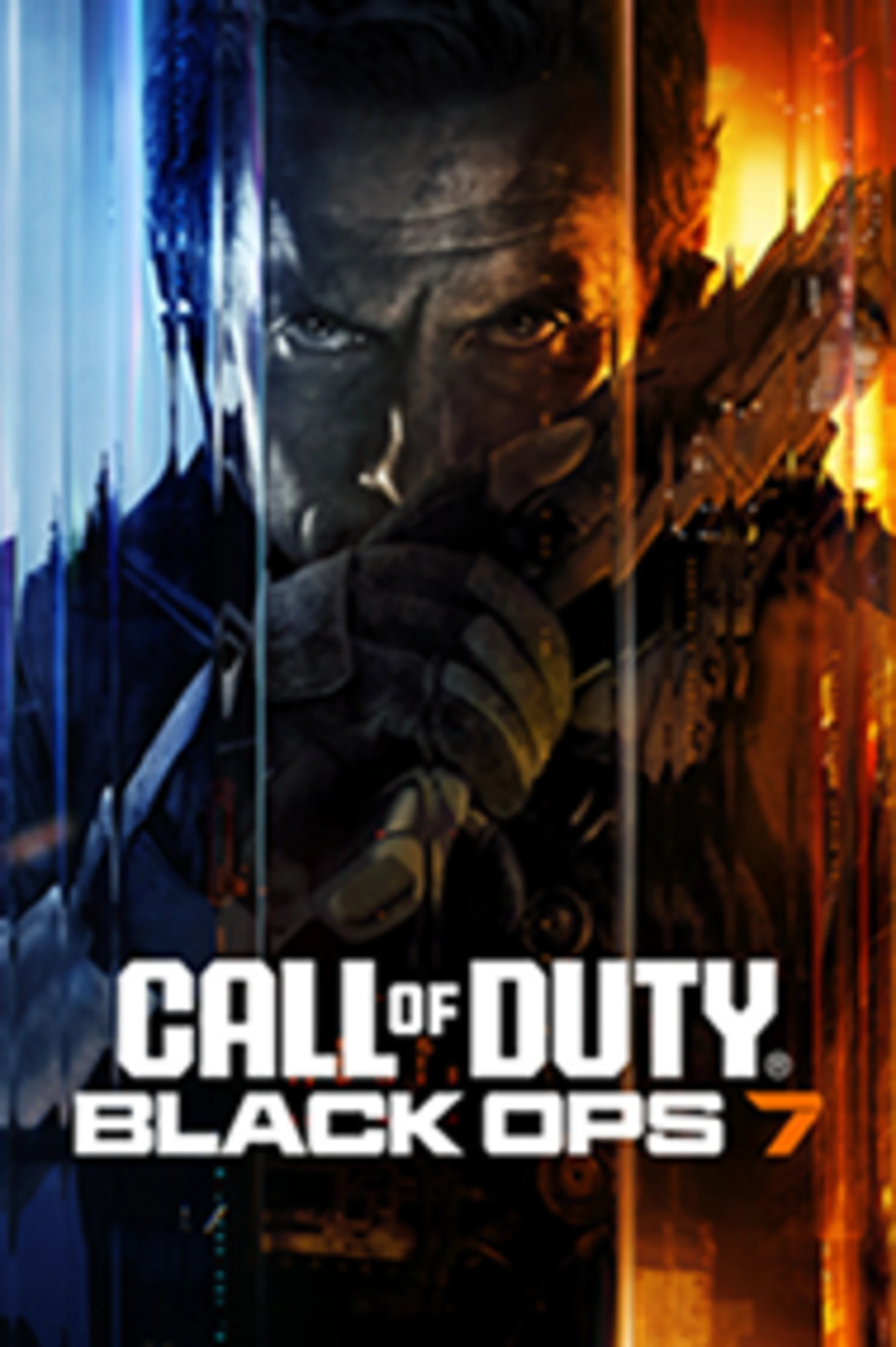

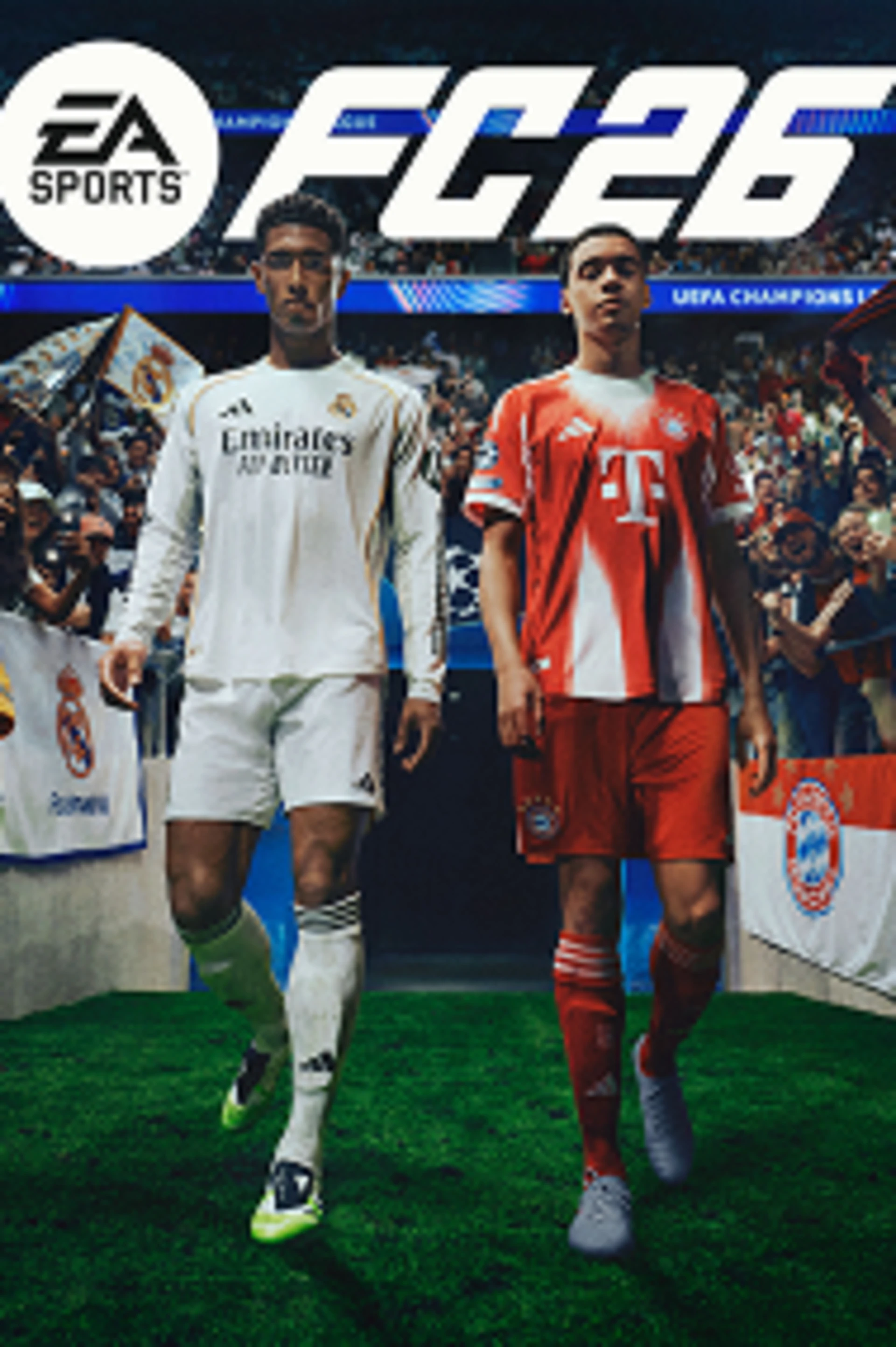





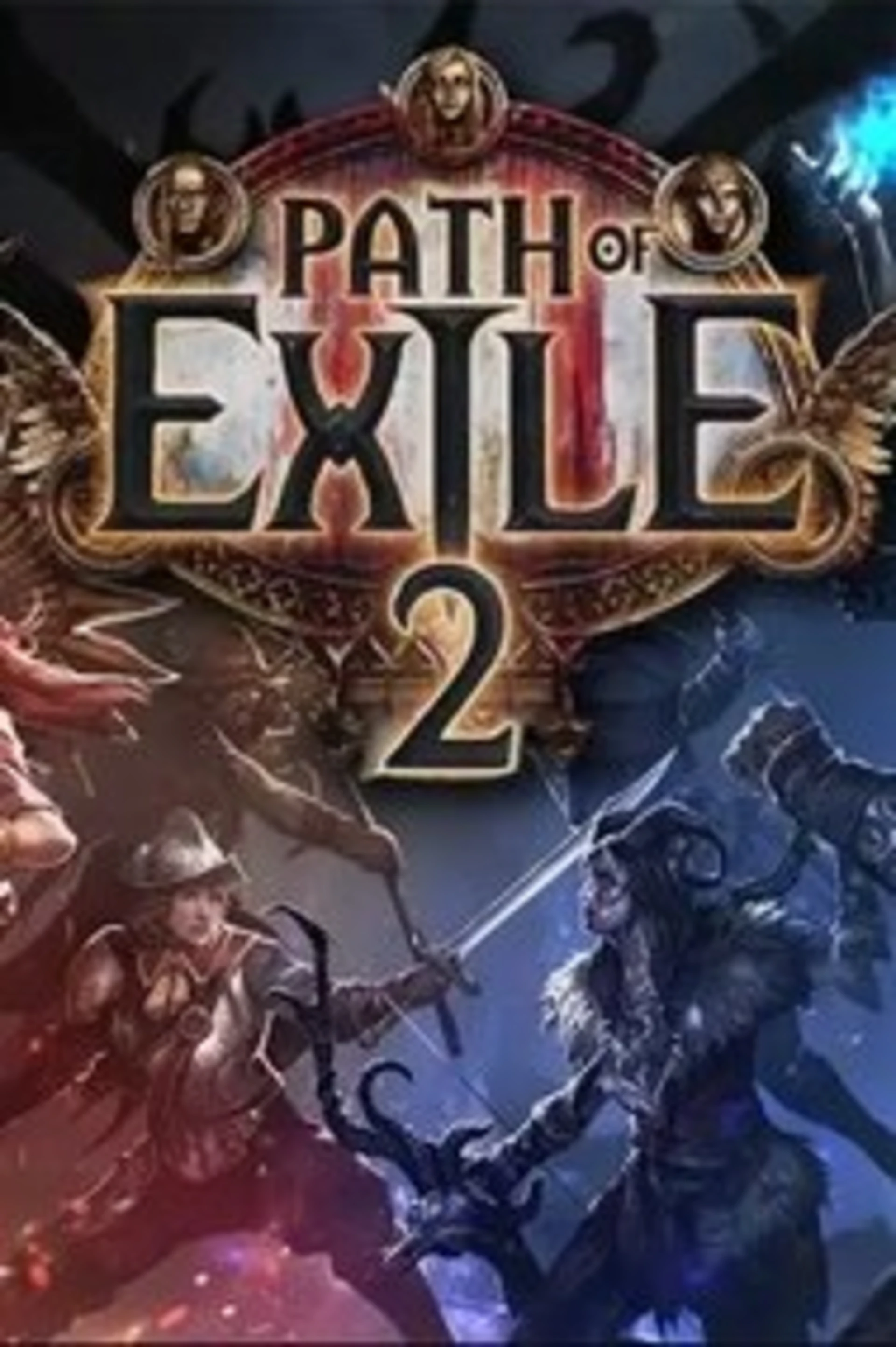

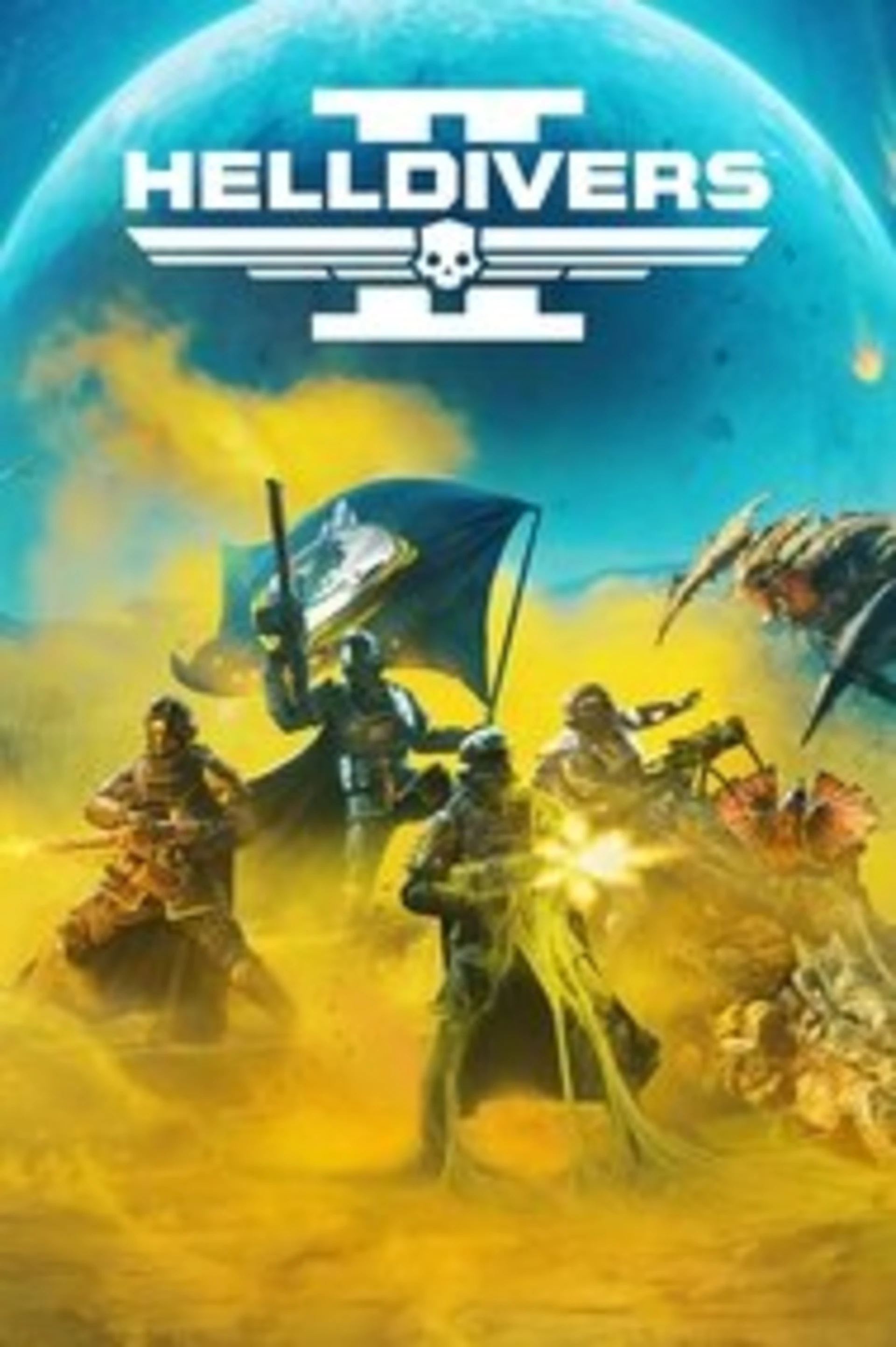

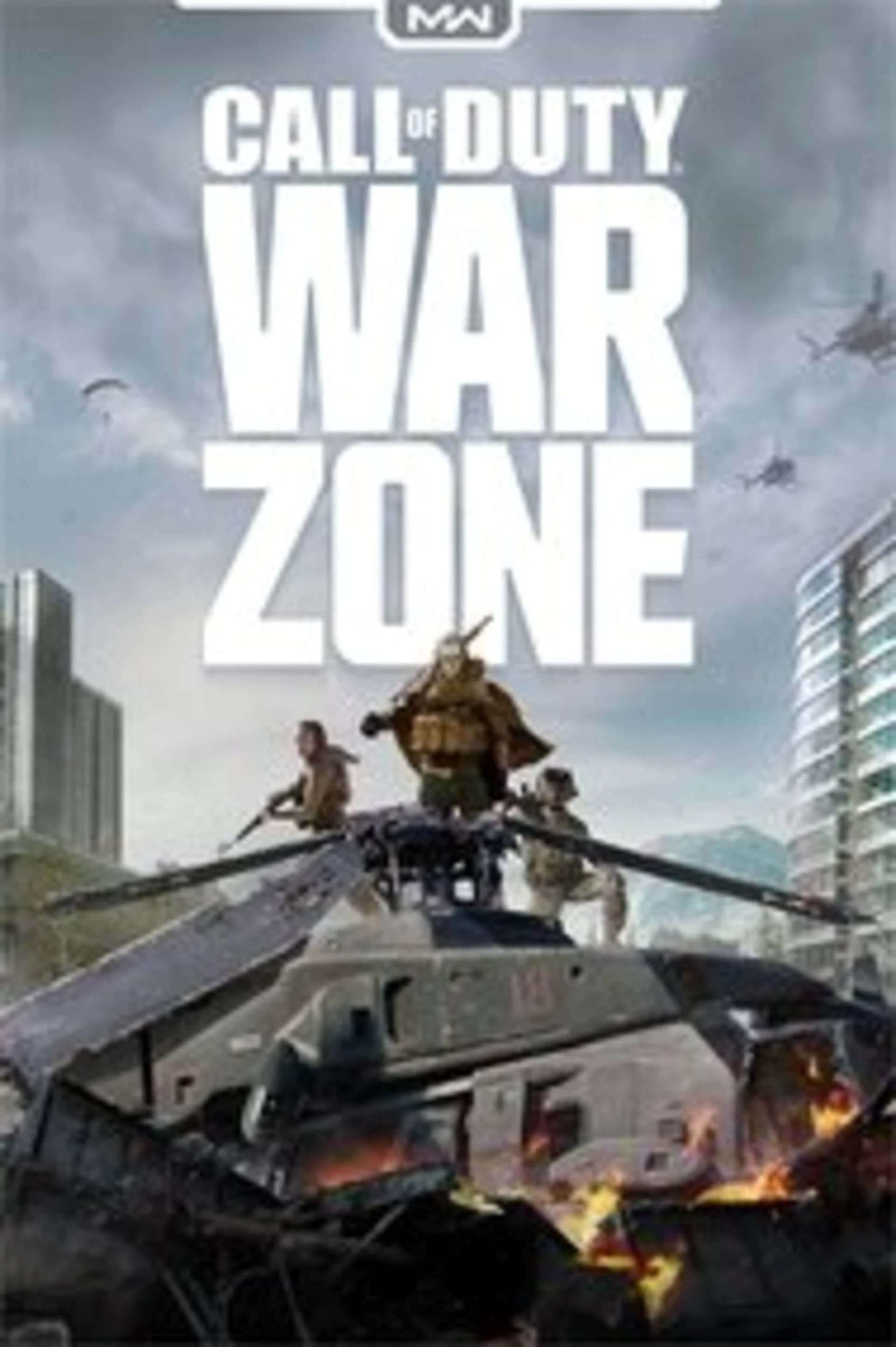





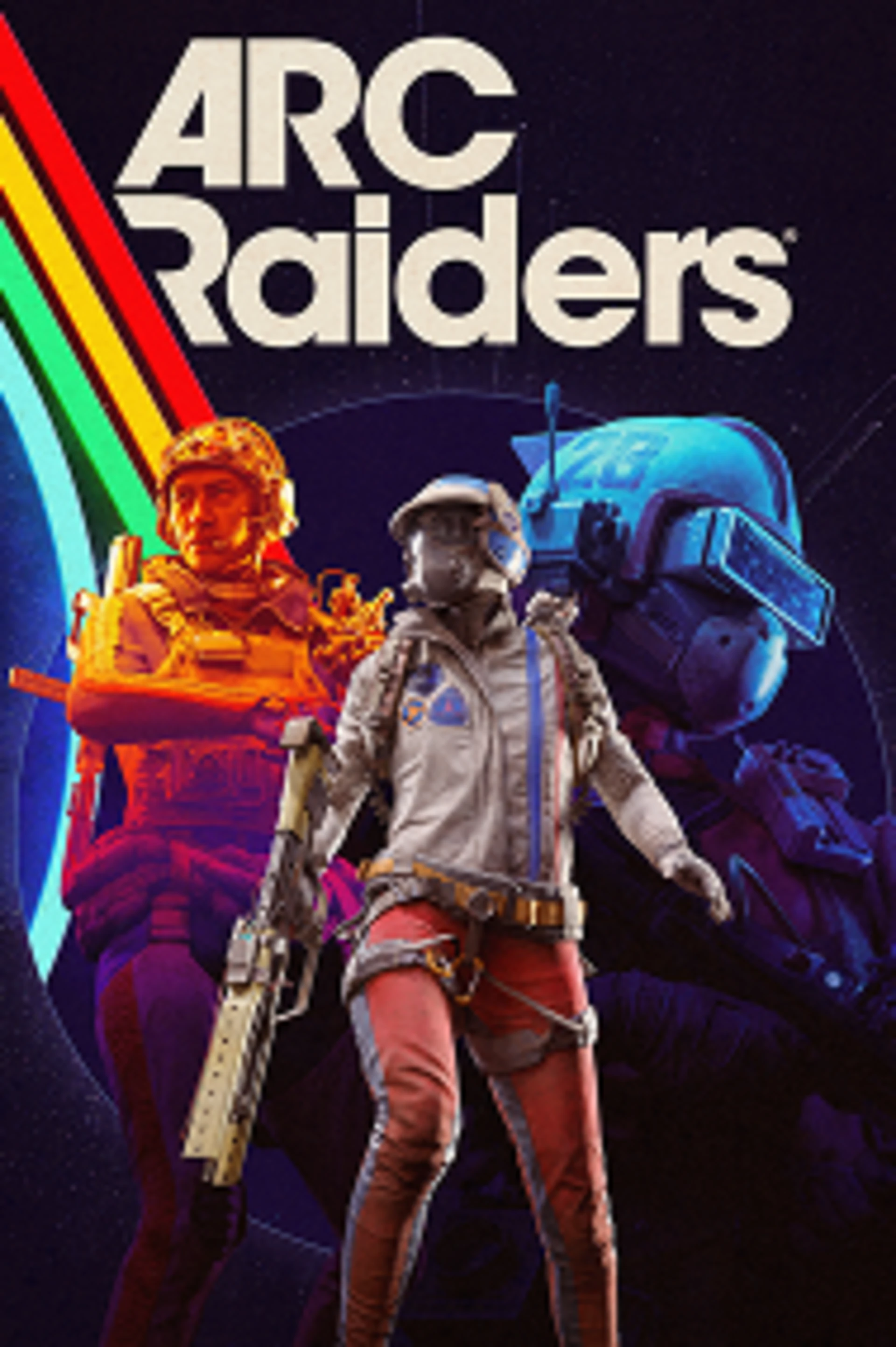
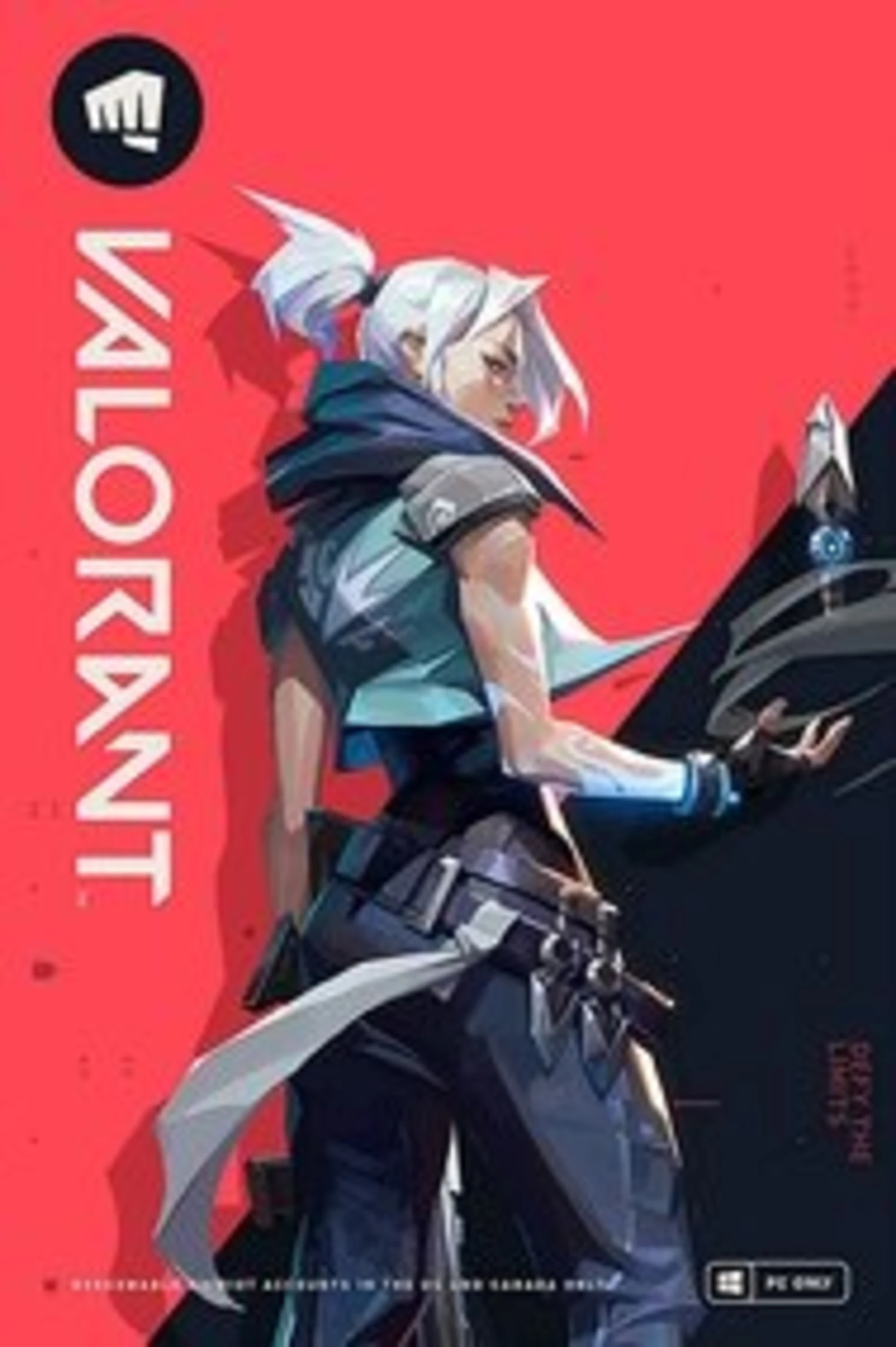





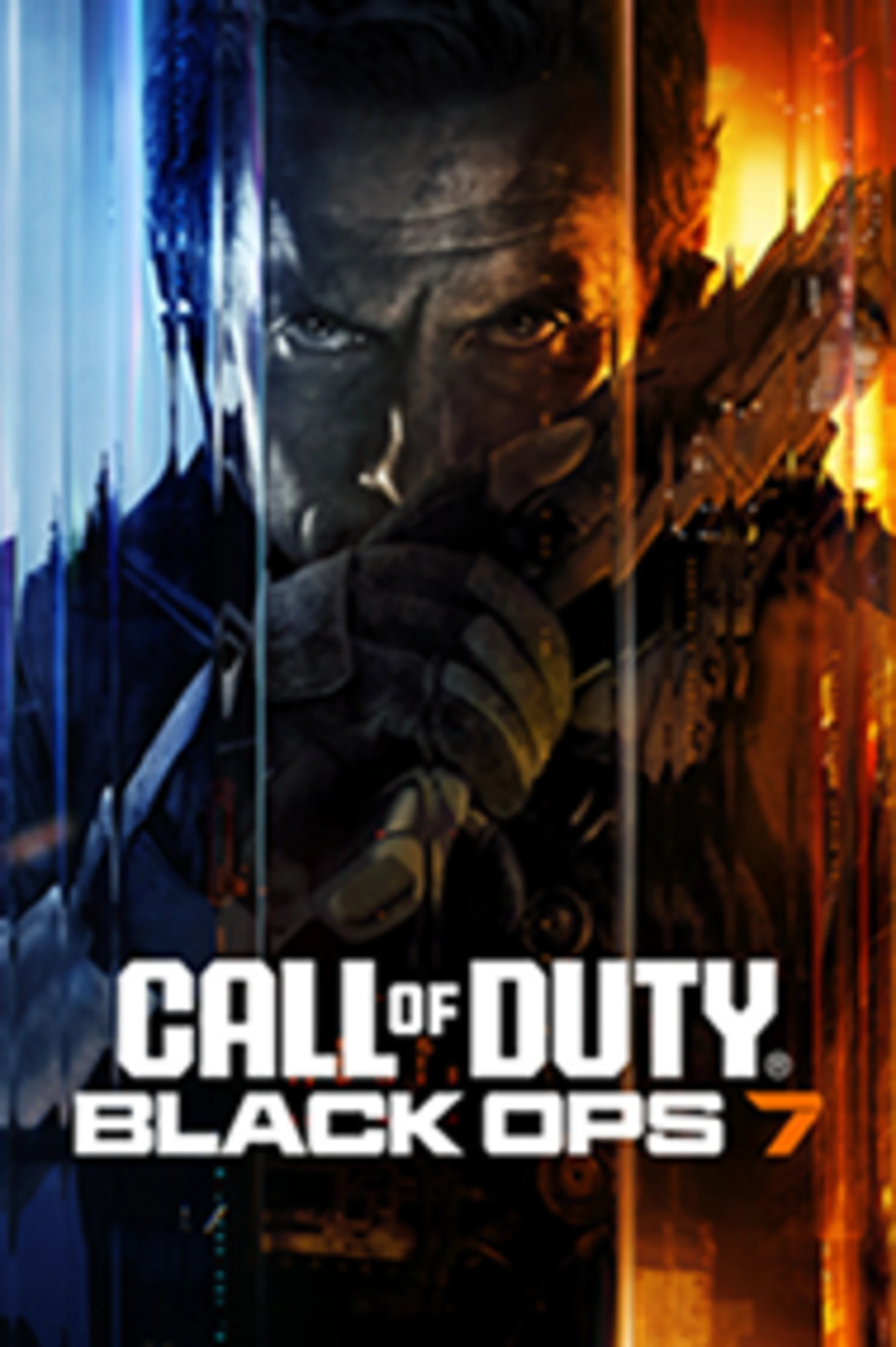

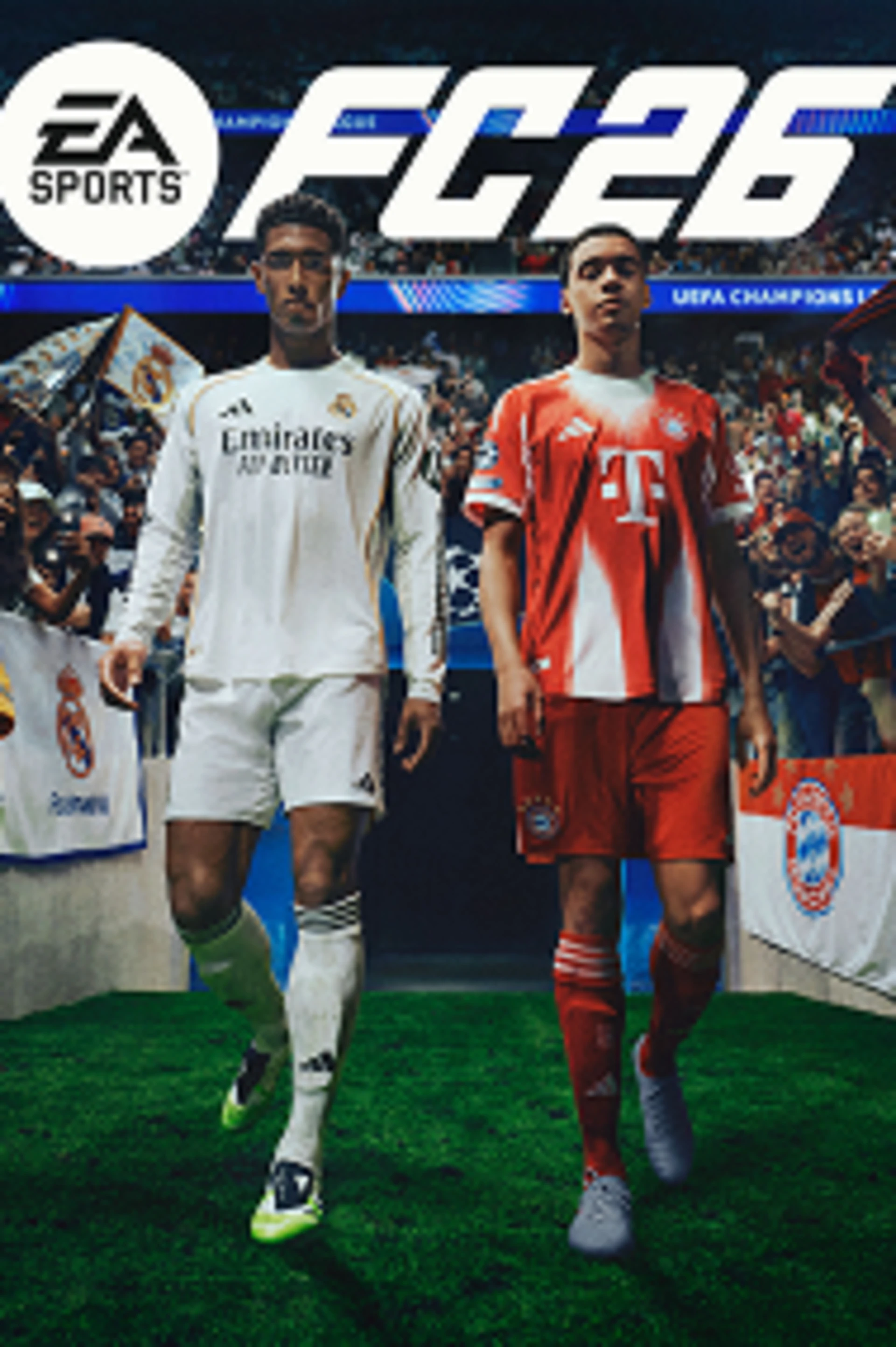





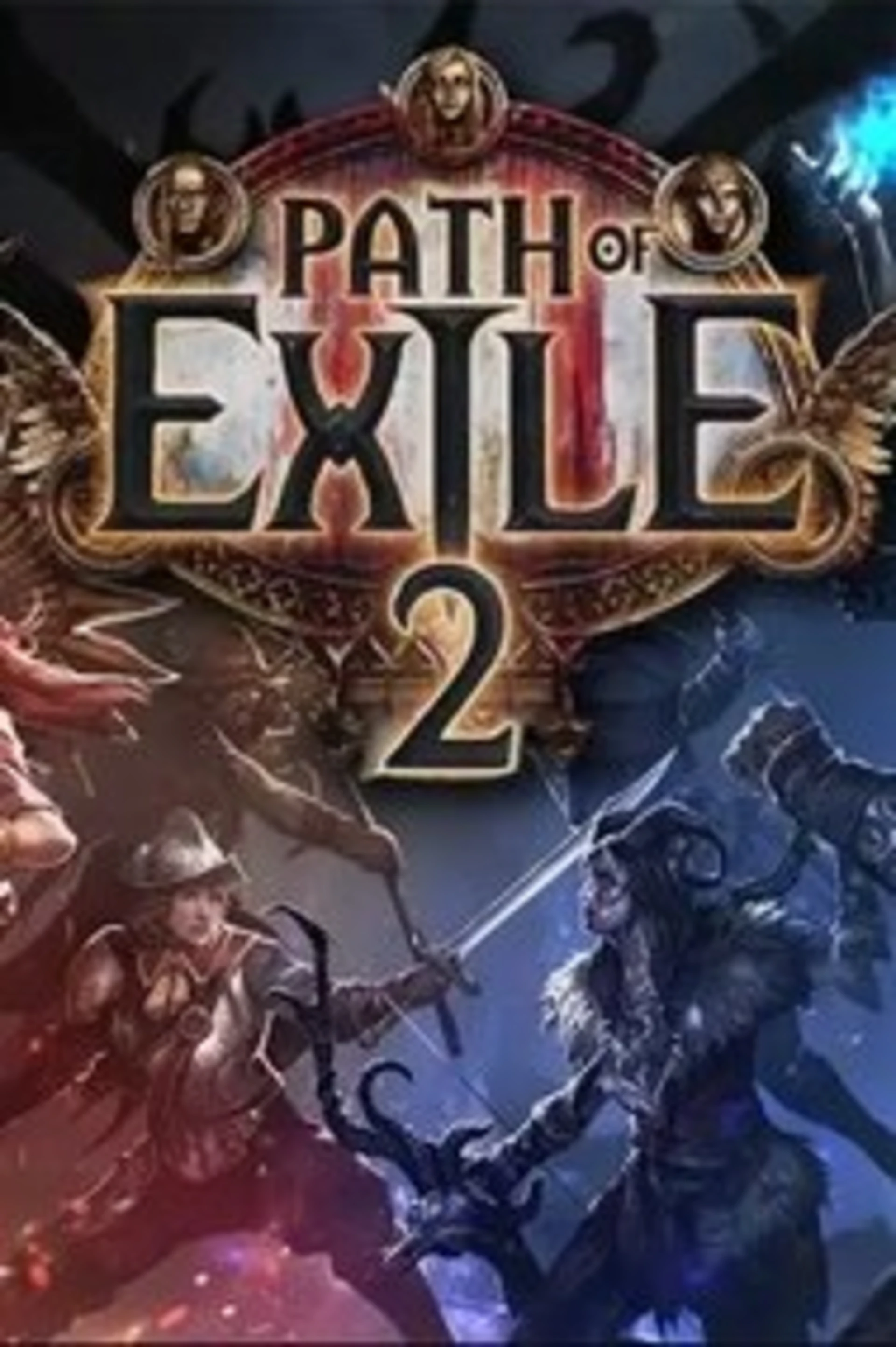

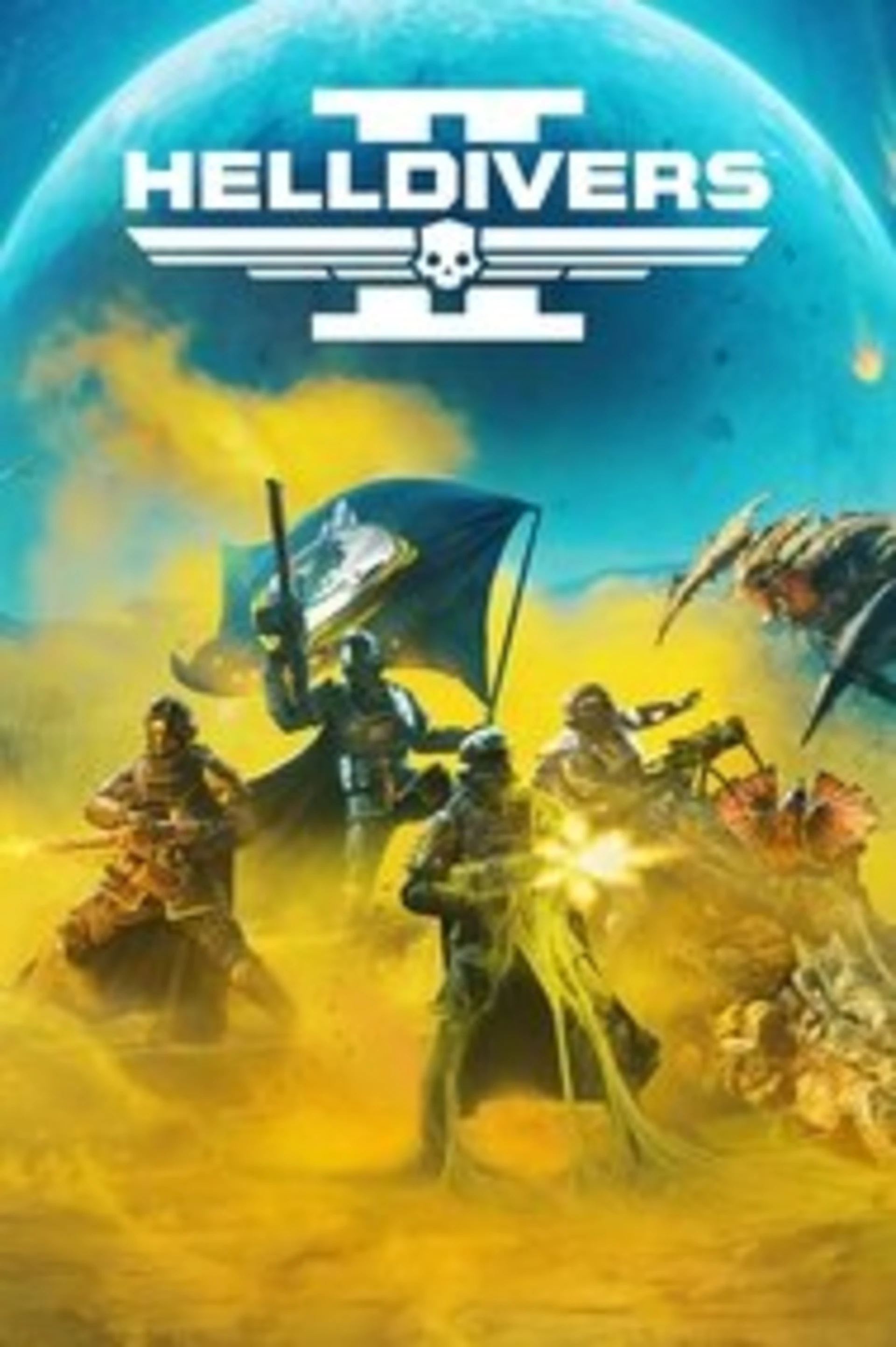

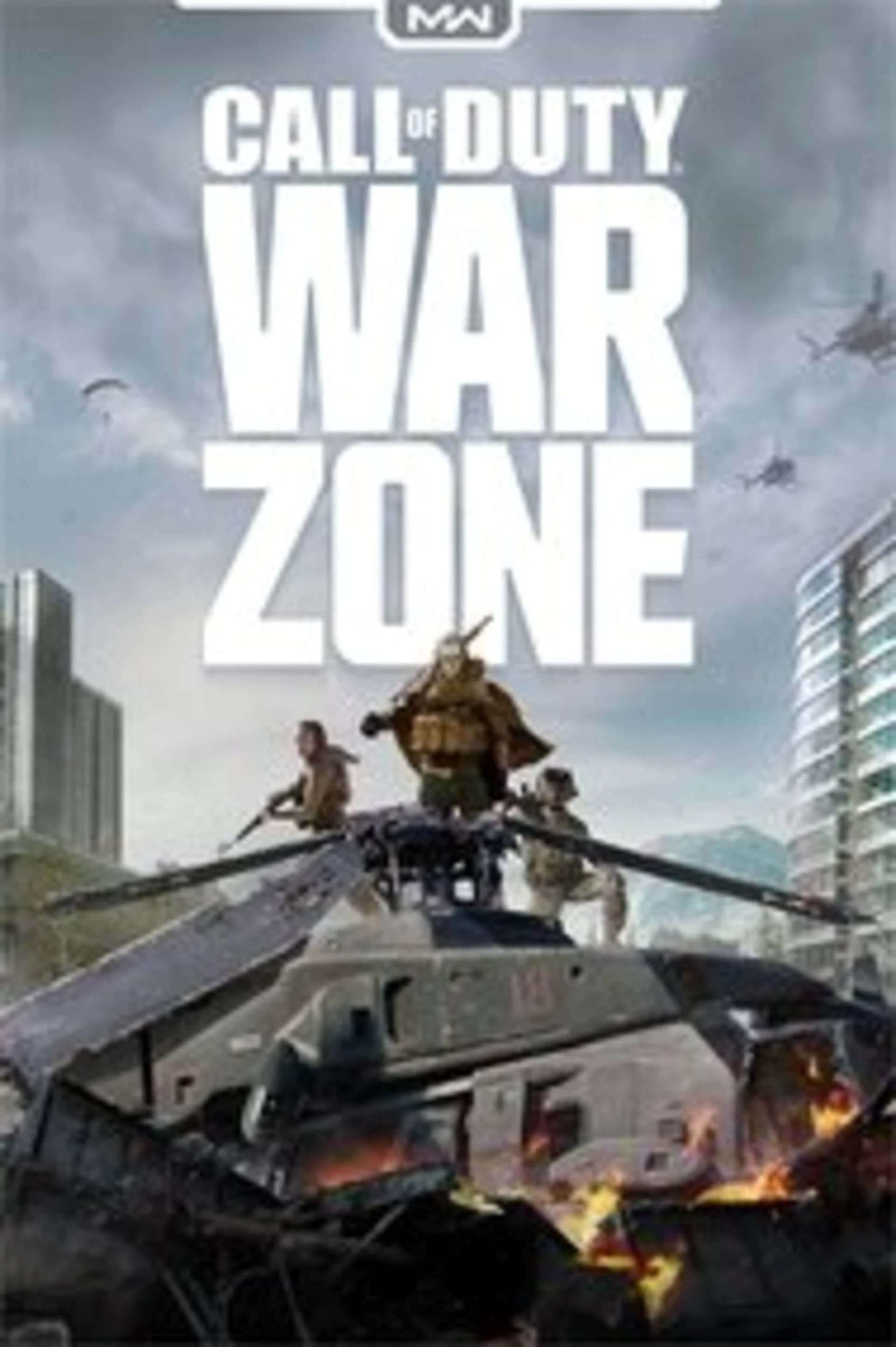


WE MADE IT TOO DAMN EASY
1. CLIP GAMEPLAY
Use a custom hotkey to seamlessly clip moments after they happen without an invasive overlay... Or let Moments AI Technology clip it for you!
2. EDIT FAST
Trim clips in-app to get the exact start and end of your moment. High frame rate game recording makes editing game videos with efficiency.
3. SHARE ANYWHERE
Upload your moments directly to YouTube, Discord, Reddit, and Twitter (X) or grab the raw clip for everything else.

AUTO-CLIPPING WITH MOMENTS AI
Never miss a clutch kill or crucial game event again. Specific games in Moments automatically save highlights as event markers to your timeline for easy post-game editing and sharing. Stay focus on your game and let Moments AI Technology clip for you!
BUFF YOUR MOMENTS
Trim and save your clip as a new file at full quality video and audio with non-destructive edits. Then share it to the world.
Trimmer
Trim your clip to keep only the action—perfect for a montage. This is also a great tip to make your clips lighter and save disk space.
Multi track audio
Capture audio from multiple sources and edit them independently. In a few simple clicks you can silence the screams of your defeated foes or soften the blow of their trash mics.

Montage
Montage feature is now possible directly within Moments! Select your best clips and put them together to create awesome montages.
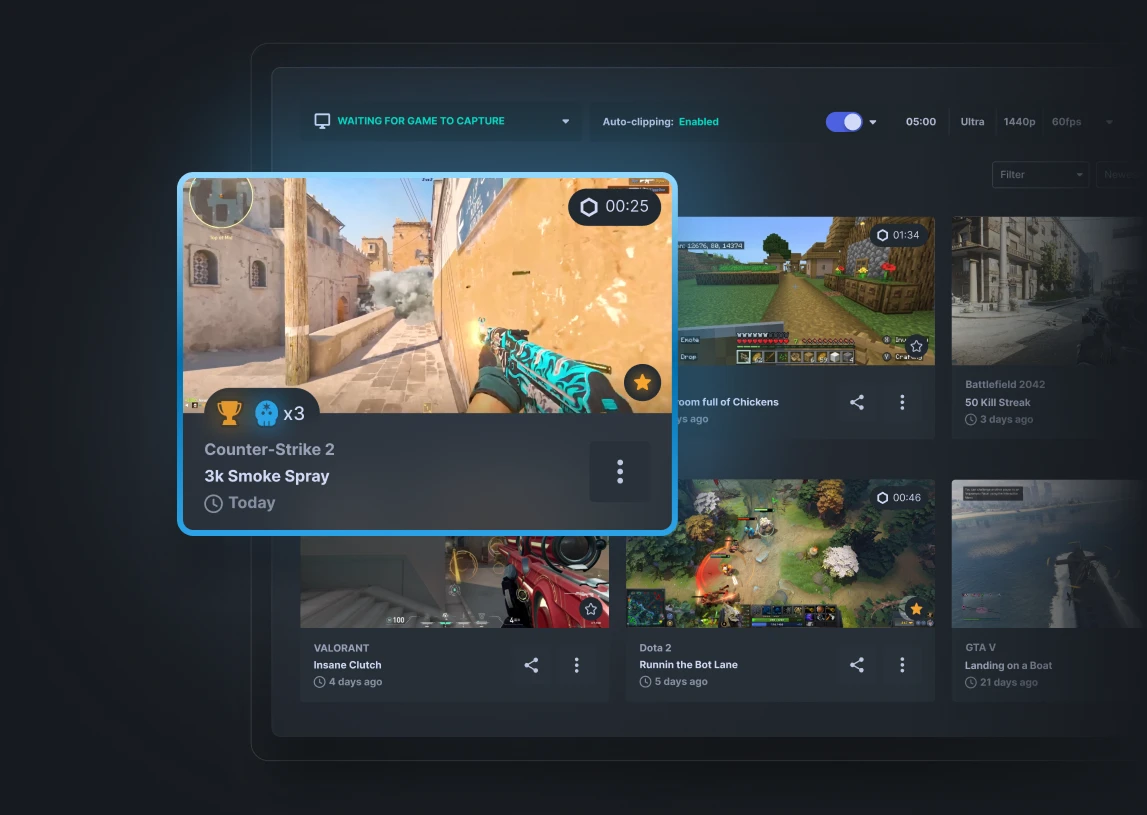
GLORY SAVED FOR LIFE

Intuitive gallery
View all clips with basic game title and metadata. Hover over each clip for instant replay.

Quick filters
Sort clips by game or tag to quickly find previously recorded clips. Star your favorite moments.
Simple management
Export, rename or delete clips as needed to showcase your best laughs and achievements.

DON’T PLAY ON A POTATO
Quality when needed
Footage is assigned a high bitrate in complex frames and low in simple ones giving you high quality clips at a low file size.
Hardware encoding
Moments uses a section of your graphics card dedicated to encoding video, so it doesn't impact gameplay.
Disk management
Capture short clips in select intervals to maximize disk space and choose where you want to save them.
MOMENTS COMMUNITY
See what the Moments community is up to. Share your own clips on the SteelSeries Discord!
Calculated
On Point
EZ ACE

GET YOUR GAME ON
Windows 10+
Frequently Asked Questions
OS
Windows 10+
CPU
Intel Core i5-2xxx or newer AMD FX-4xxx processor or newer
Network
Broadband Internet connection
Video
NVIDIA GeForce 960 or newer, AMD Radeon HD 7870 or newer, Intel HD 4000 or newer
HDD space
500MB
Video RAM
2GB
RAM
8GB