Official Site - For Glory | SteelSeries Deals

LIGHT UP YOUR GAMEPLAY
Personalize your gaming rig up for function and expression with custom lighting across your SteelSeries devices.
Windows 10+
NEWBIE FRIENDLY SETUP
1. SELECT GEAR
Select mice, keyboards, mousepads and headsets that are Engine compatible.
2. BASE EFFECT
Build your own custom effect for game and idle states, or select from a series of device presets.
3. REACTIVE LAYER
If compatible, set color changes or lighting effects in response to your keyboard or mouse clicks.
NEWBIE FRIENDLY SETUP
1. SELECT GEAR
Select mice, keyboards, mousepads and headsets that are Engine compatible.
2. BASE EFFECT
Build your own custom effect for game and idle states, or select from a series of device presets.
3. REACTIVE LAYER
If compatible, set color changes or lighting effects in response to your keyboard or mouse clicks.
GAMESENSE LIGHTING TRIGGERS
Use in-game events like ammo, health, and cooldowns to trigger real-time illumination changes in GameSense compatible apps.

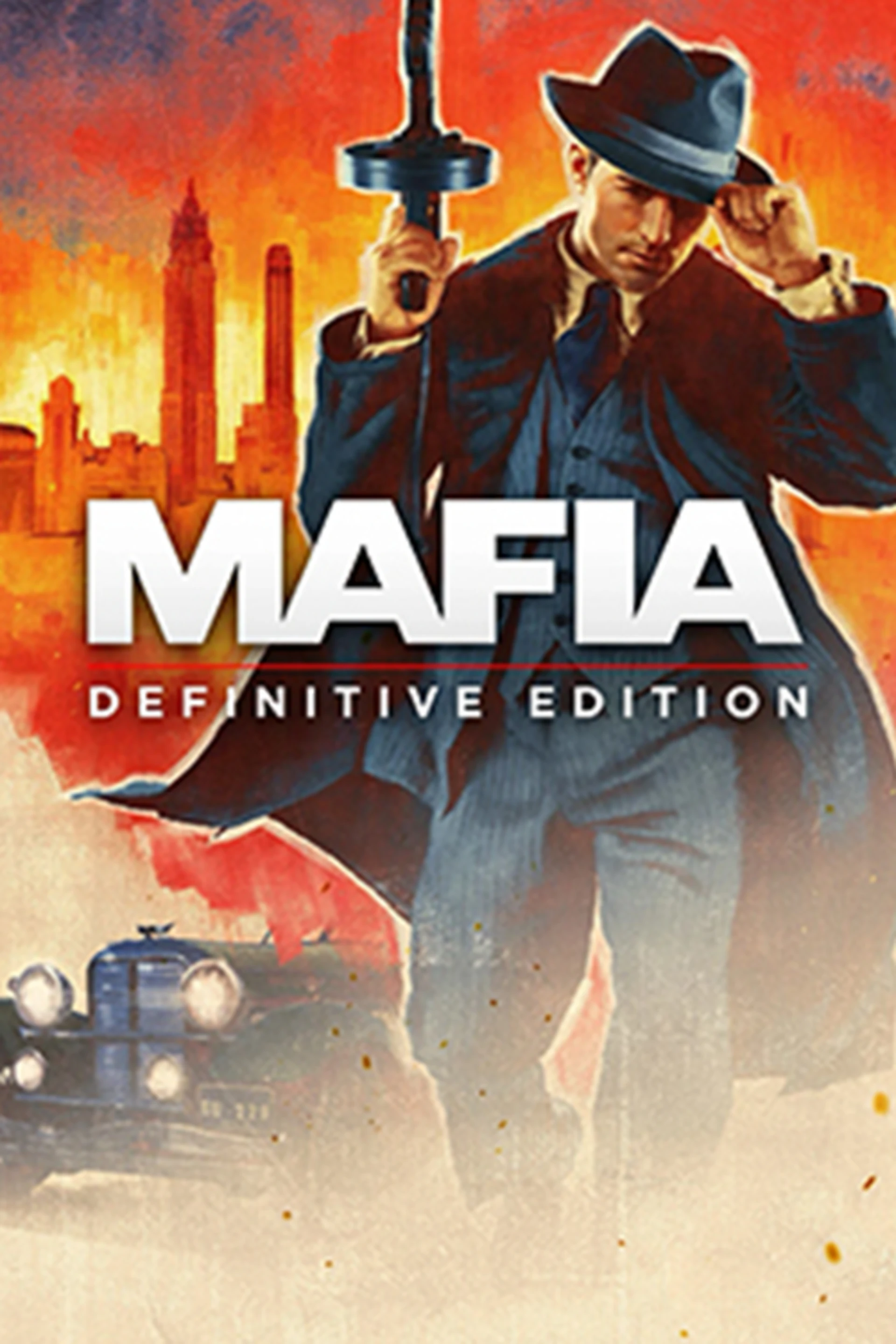

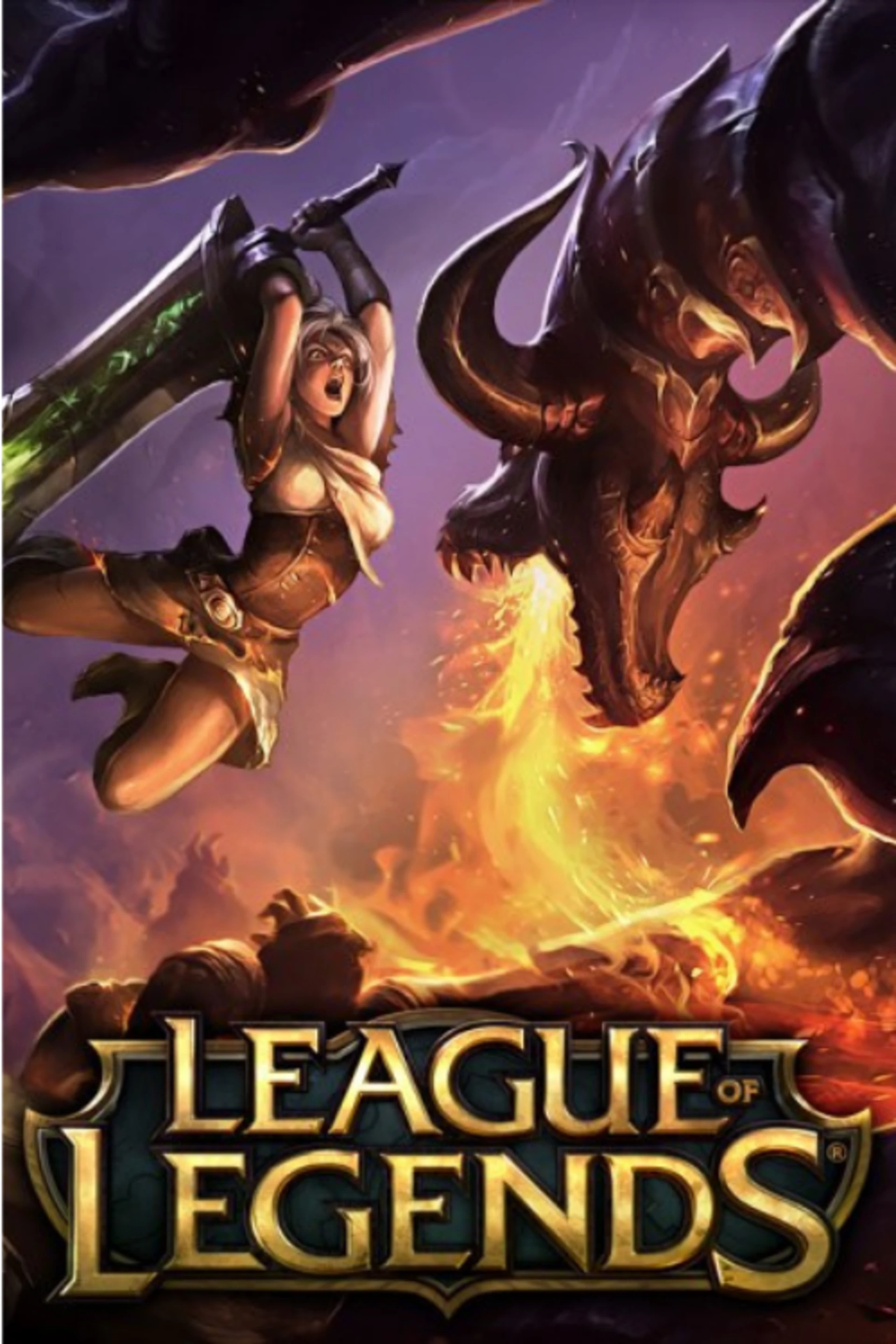





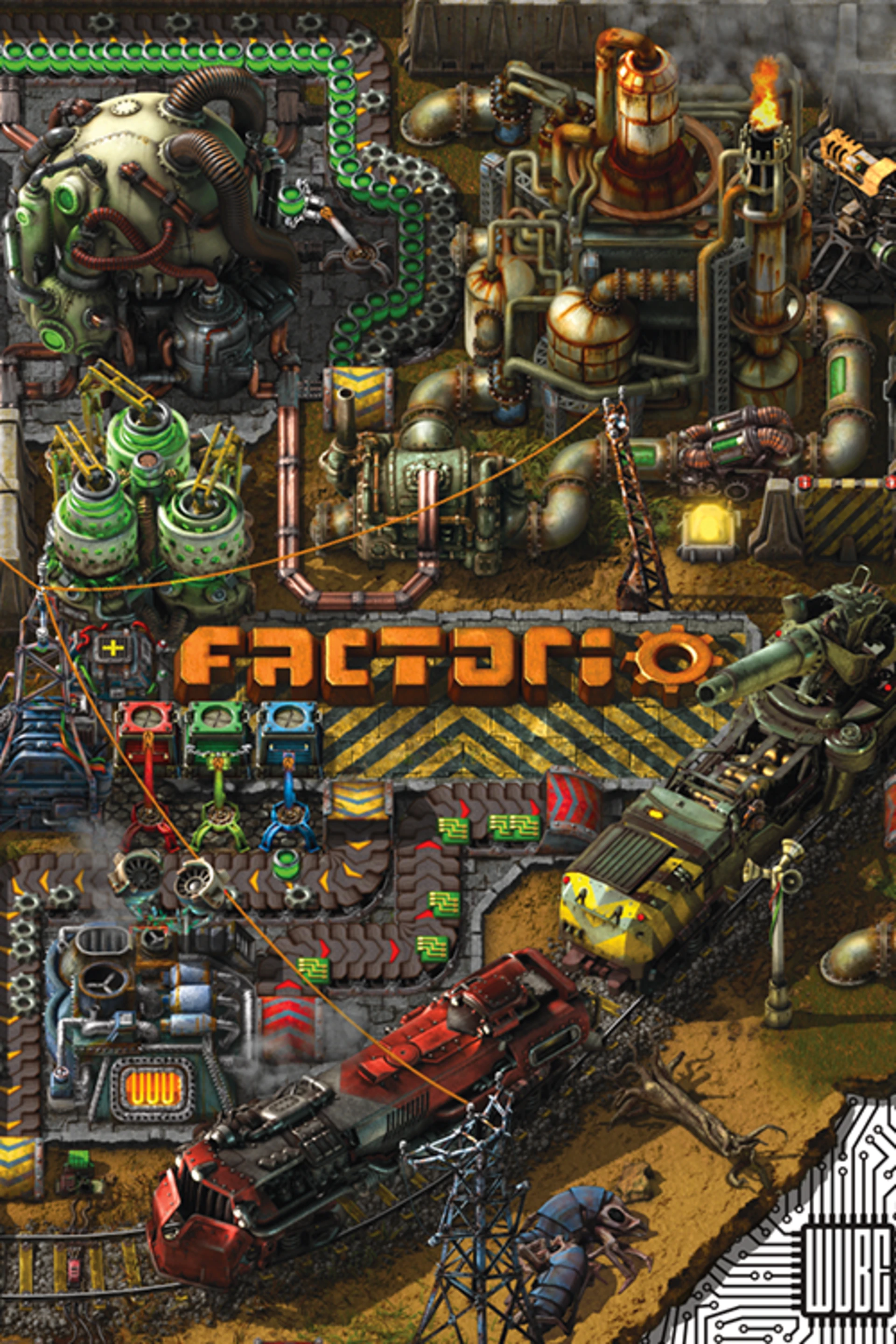
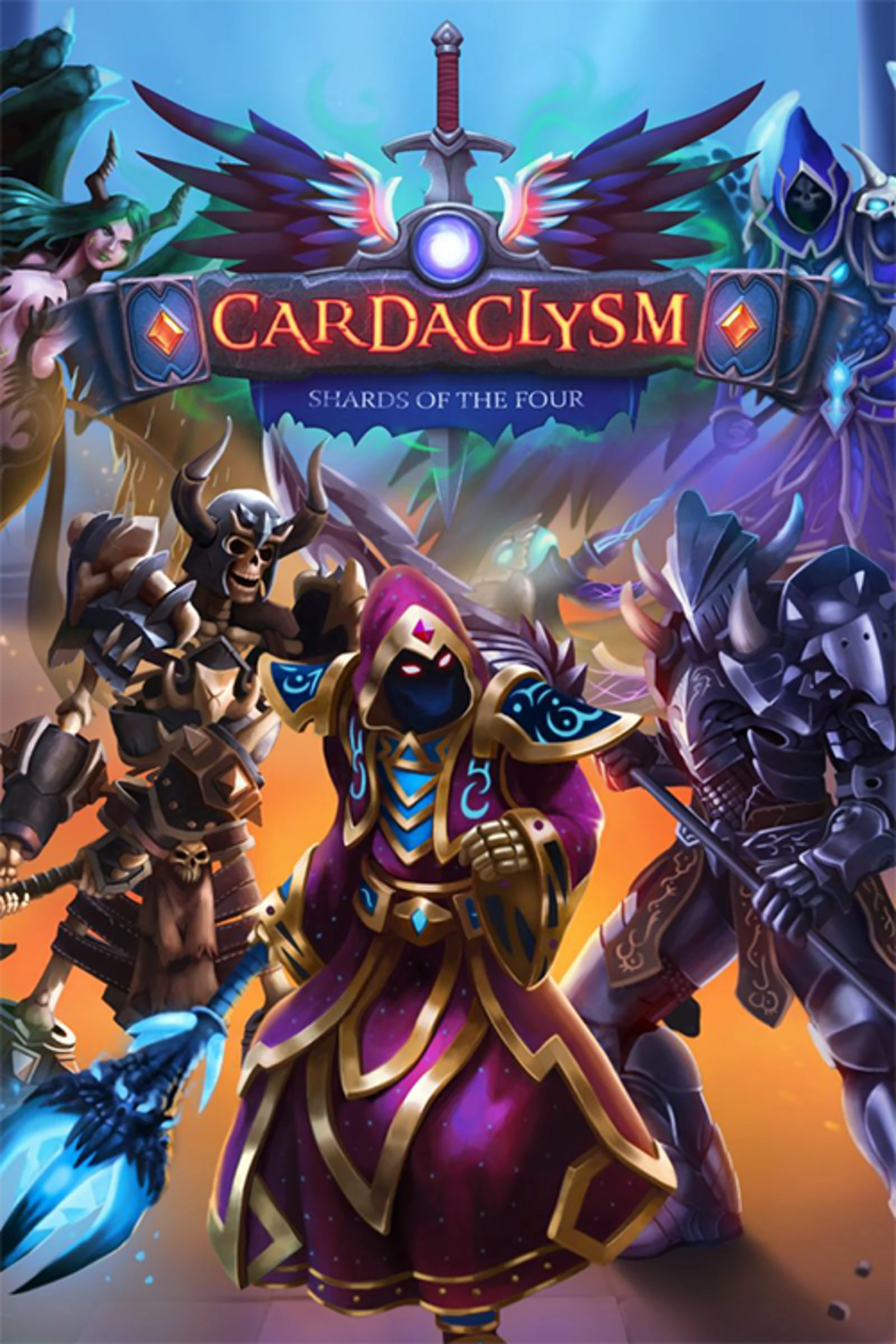

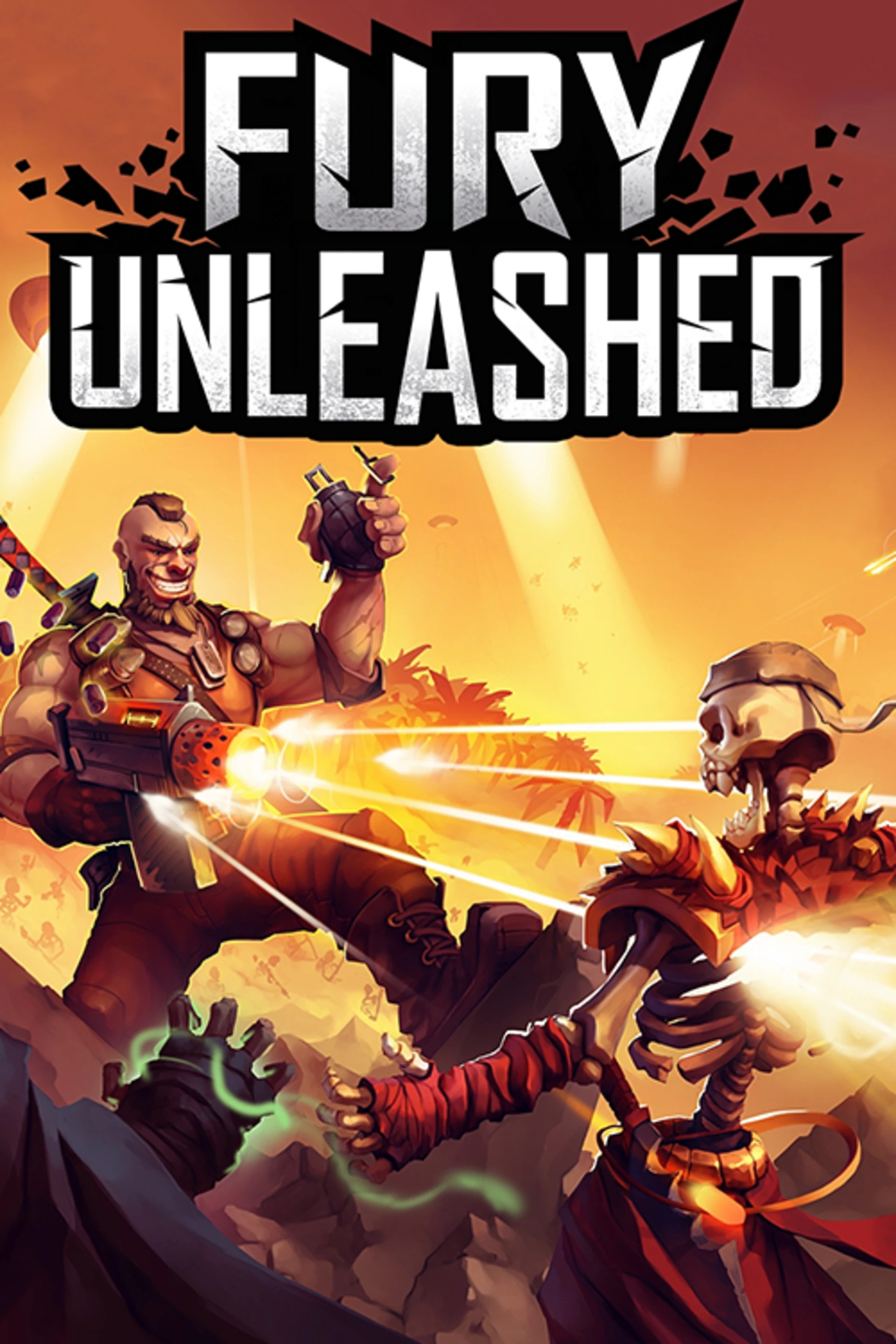
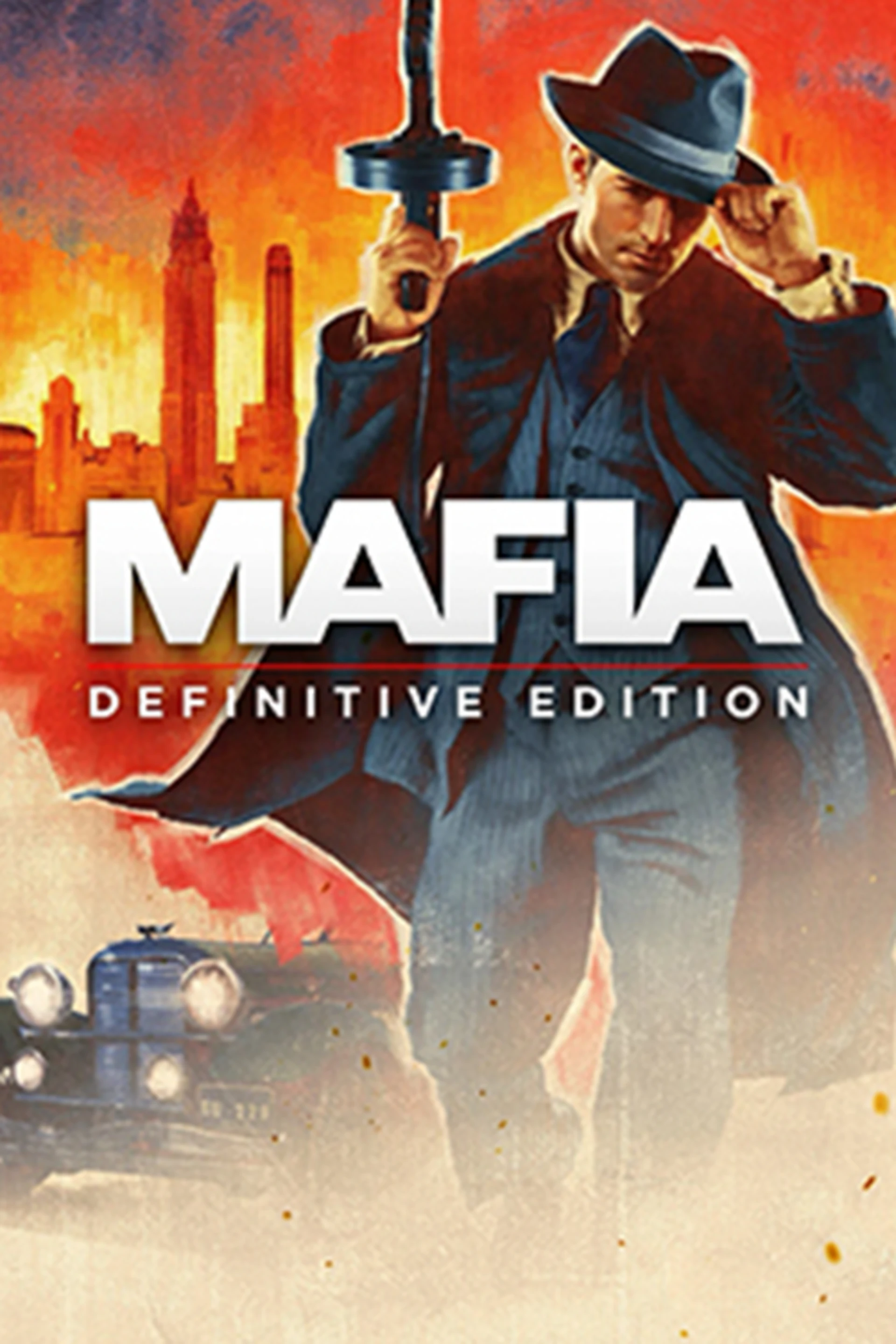

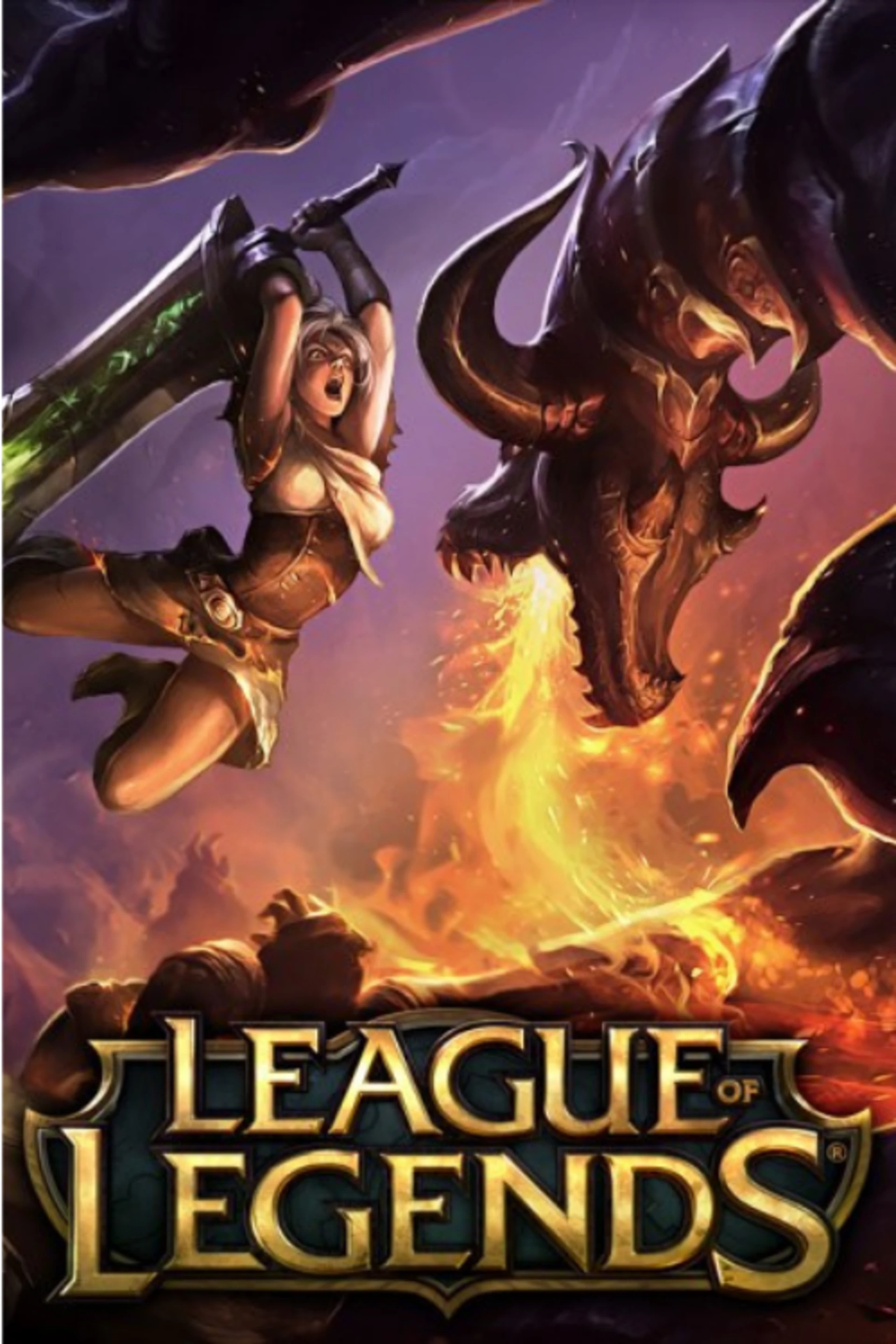





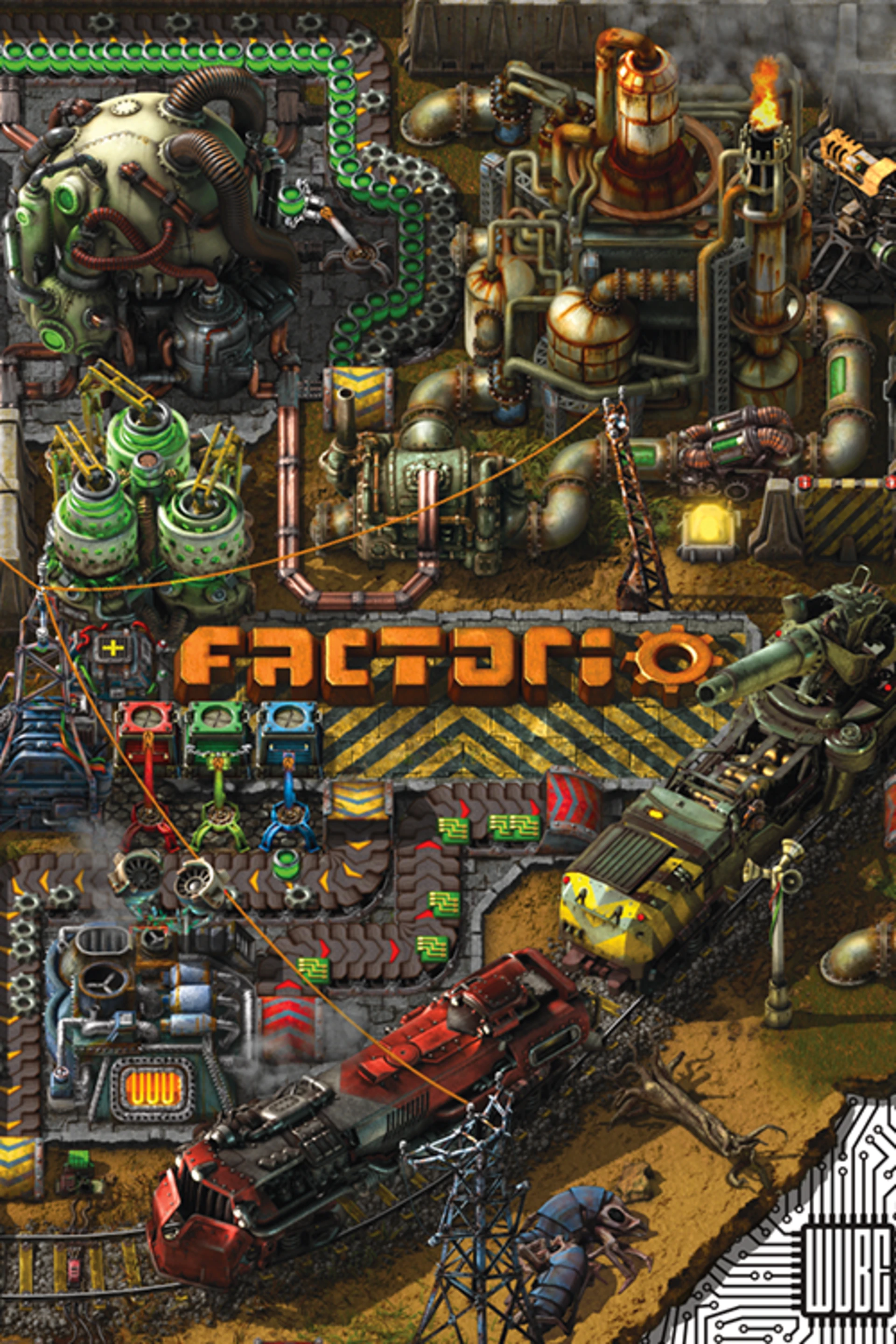
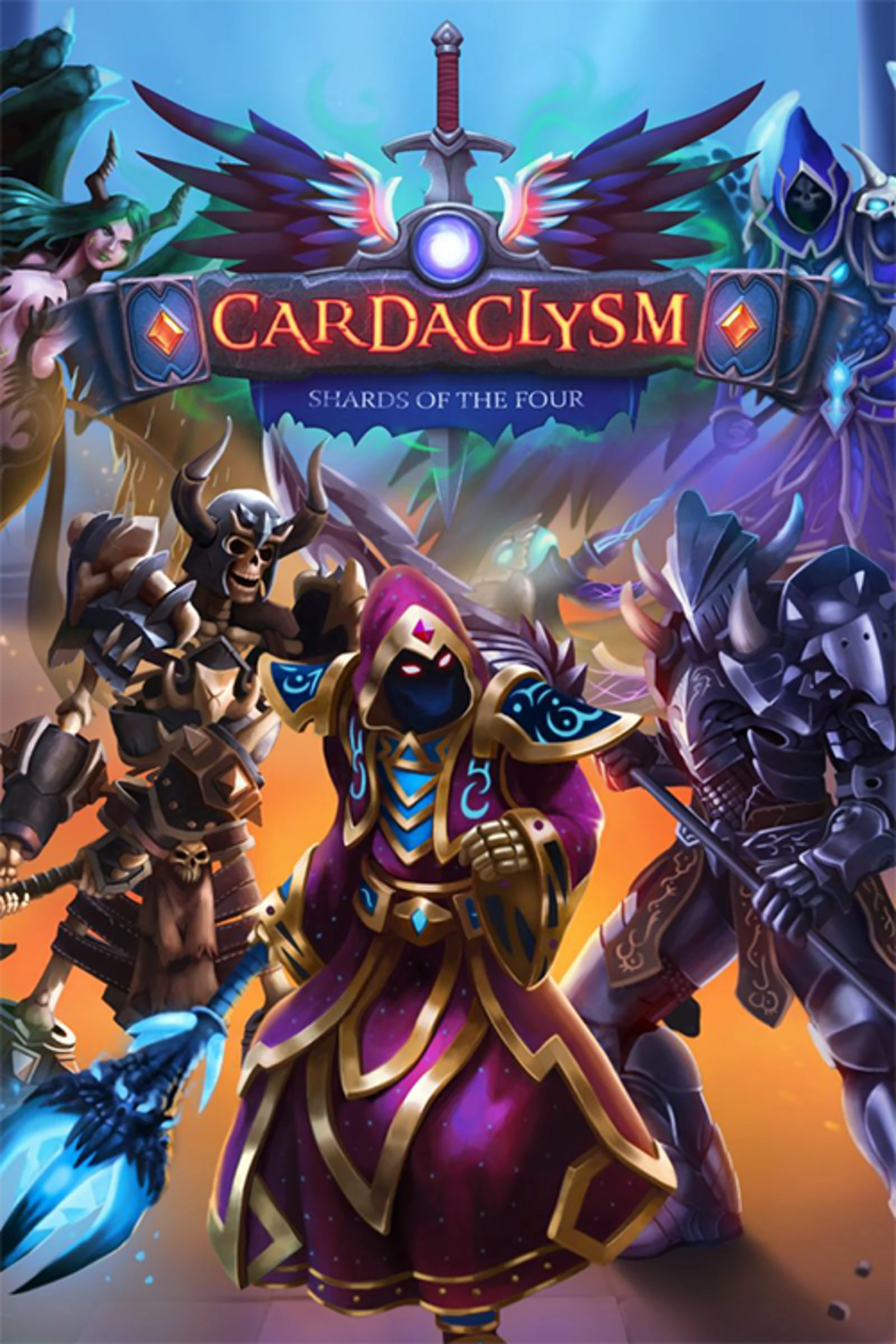

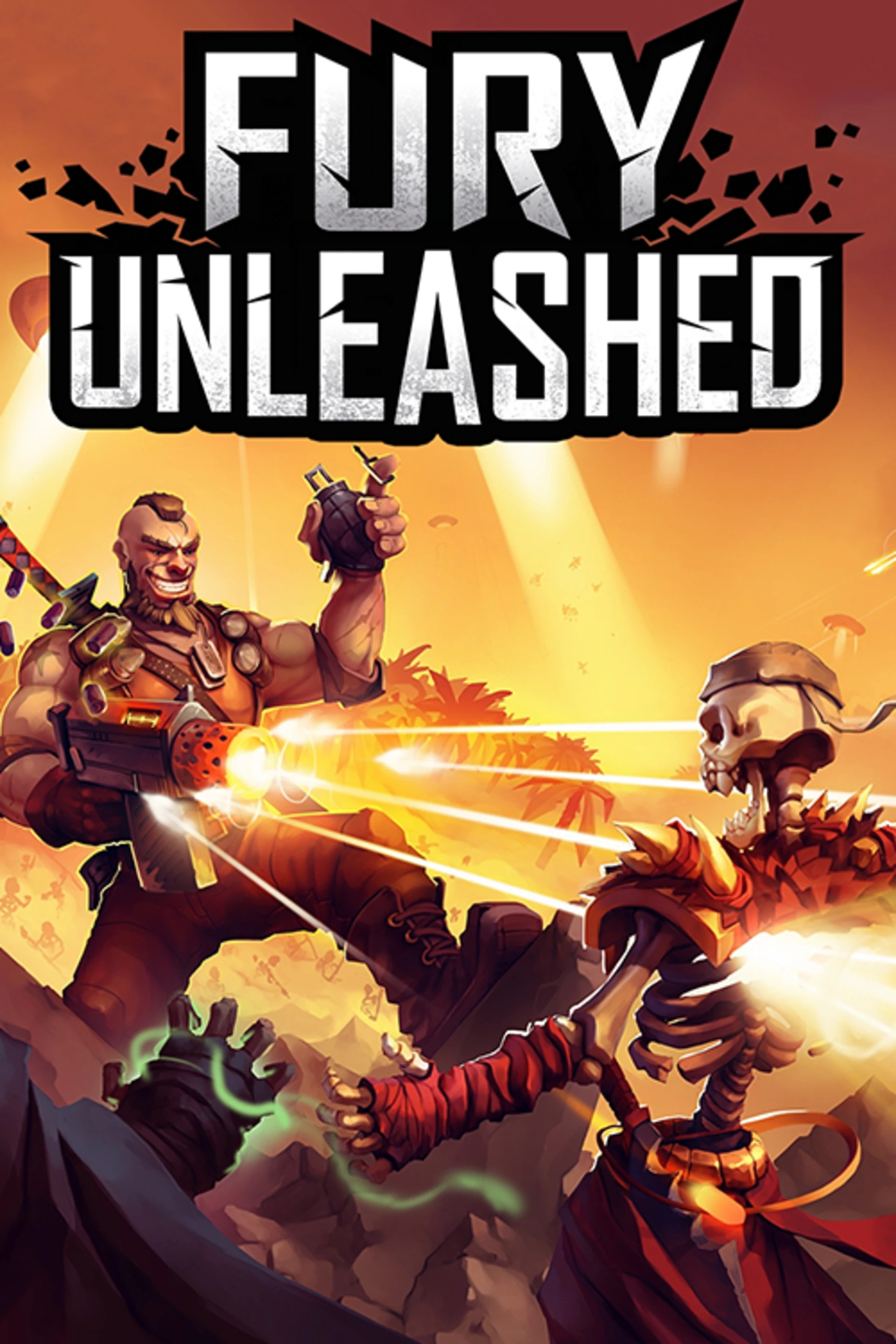
PRISMSYNC
COORDINATE COLORS
The PrismSync app gives you the power to coordinate multi-color lighting effects between all your SteelSeries devices.