
New Arrow Key QuickSet Profile for Apex Pro Mini
We're adding arrow key functionality via a special QuickSet profile!

Discover a new key configuration with QuickSet, making your keyboard more versatile than ever before.
We are enhancing the functionality of certain Apex Pro keyboards with a brand new setting in QuickSet! It's time to bridge that gap between gaming and productivity even closer. We're hoping to increase the customizability for certain gamers who love using arrow keys as well as making SteelSeries gear even more versatile, such as in work or school environments.
This configuration is available for the following Apex Pro keyboard models:
This will change some of the bottom right keys on the Mini to behave just like arrow keys. So even though up to this point it's been lacking it, thanks to this setting, it will be possible to have arrow keys, whether you use that for certain games or to switch between cells in programs like Excel.
What is QuickSet?
Note: QuickSet is now under the "Home" section of GG.
QuickSet features keyboard binding and setting profiles tuned for specific games, such as Valorant, Fortnite, Apex Legends, and many more. They're customized settings to help you dominate the battlefield with your keyboard. With a simple dropdown, you can tie the profile to launch with a specific game, or create your own.
How to use the new arrow key QuickSet setting on Apex Pro Mini
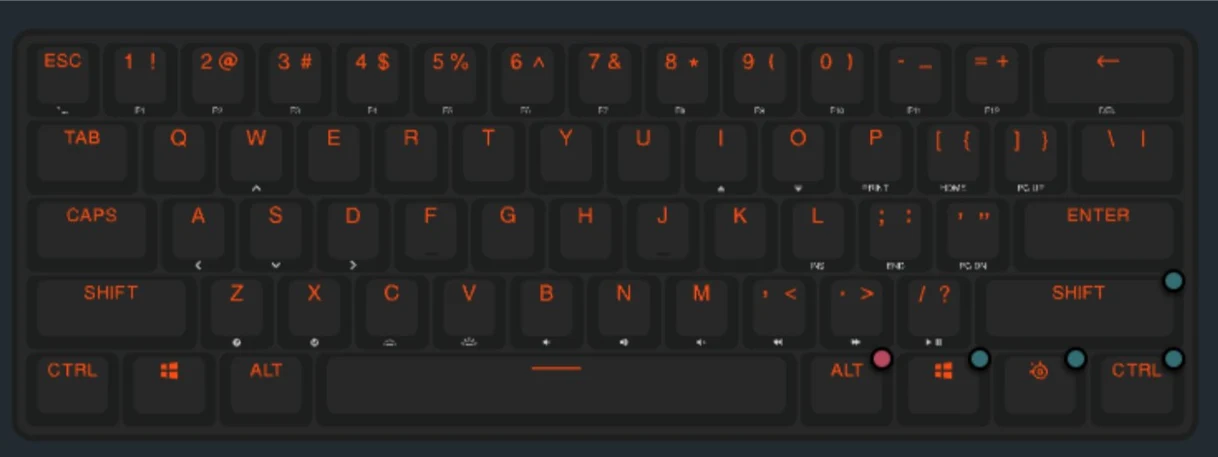
When the setting for the QuickSet profile is active, the bottom right keys of your Apex Pro Mini change functionality to arrow keys.
🡩 : Right Shift
🡪 : Right Control
🡫 : SteelSeries Meta Key
🡨 : Right Windows Key
Those keys will lose their typical functionality, instead working identically to typical arrow keys on TKL and full-size keyboards. This is yet another way your SteelSeries keyboard can be customized to your preferences.
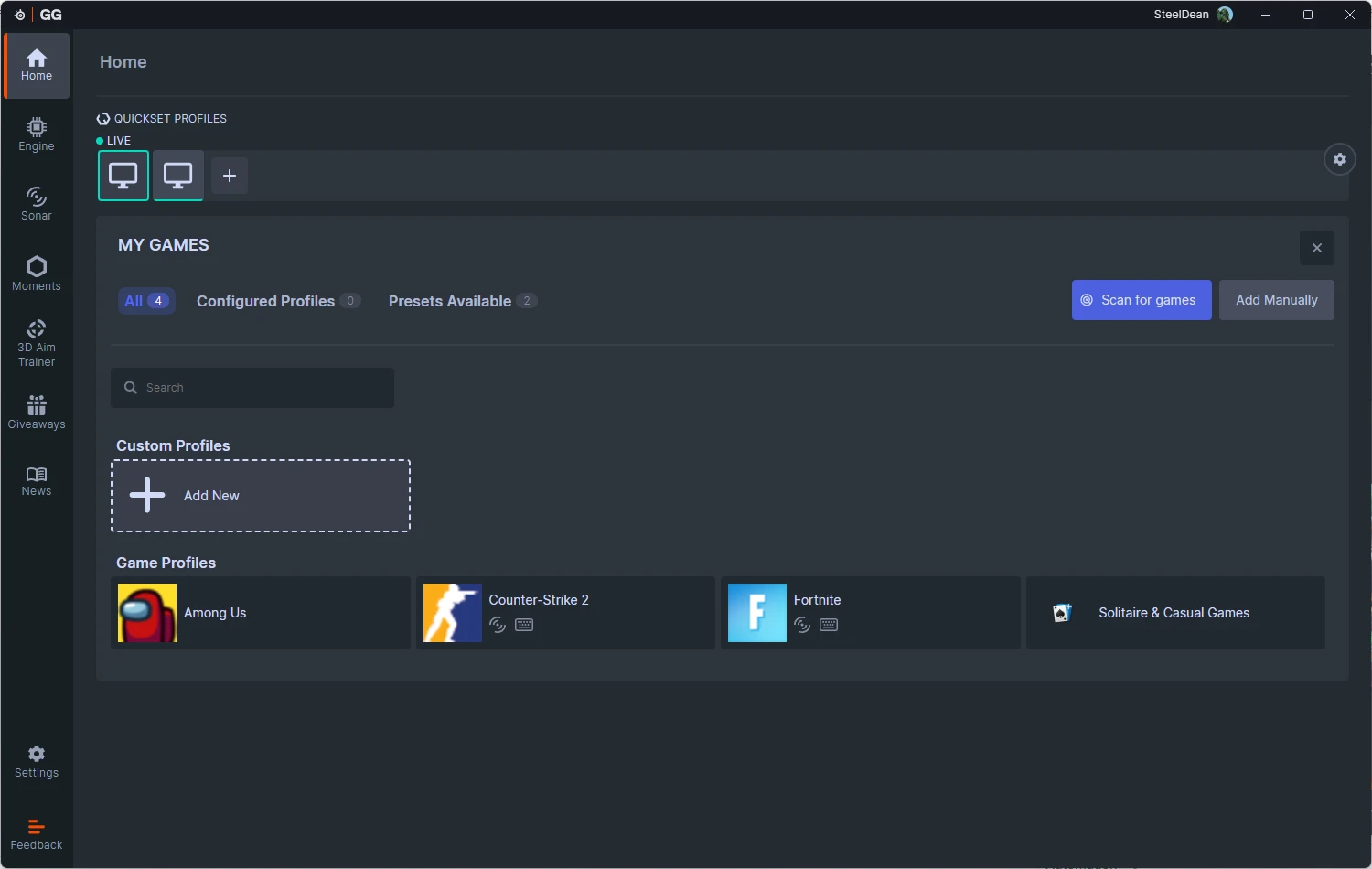
To enable this setting with a QuickSet profile:
Identify games or manually find programs that you want it work for, such as Excel. Most games should appear on your list of Scanned Games.
Create a QuickSet profile for that game or app; you will have to make it on a per-game or software basis.
Use the dropdown menu under the keyboard to choose Mini Arrow Key.
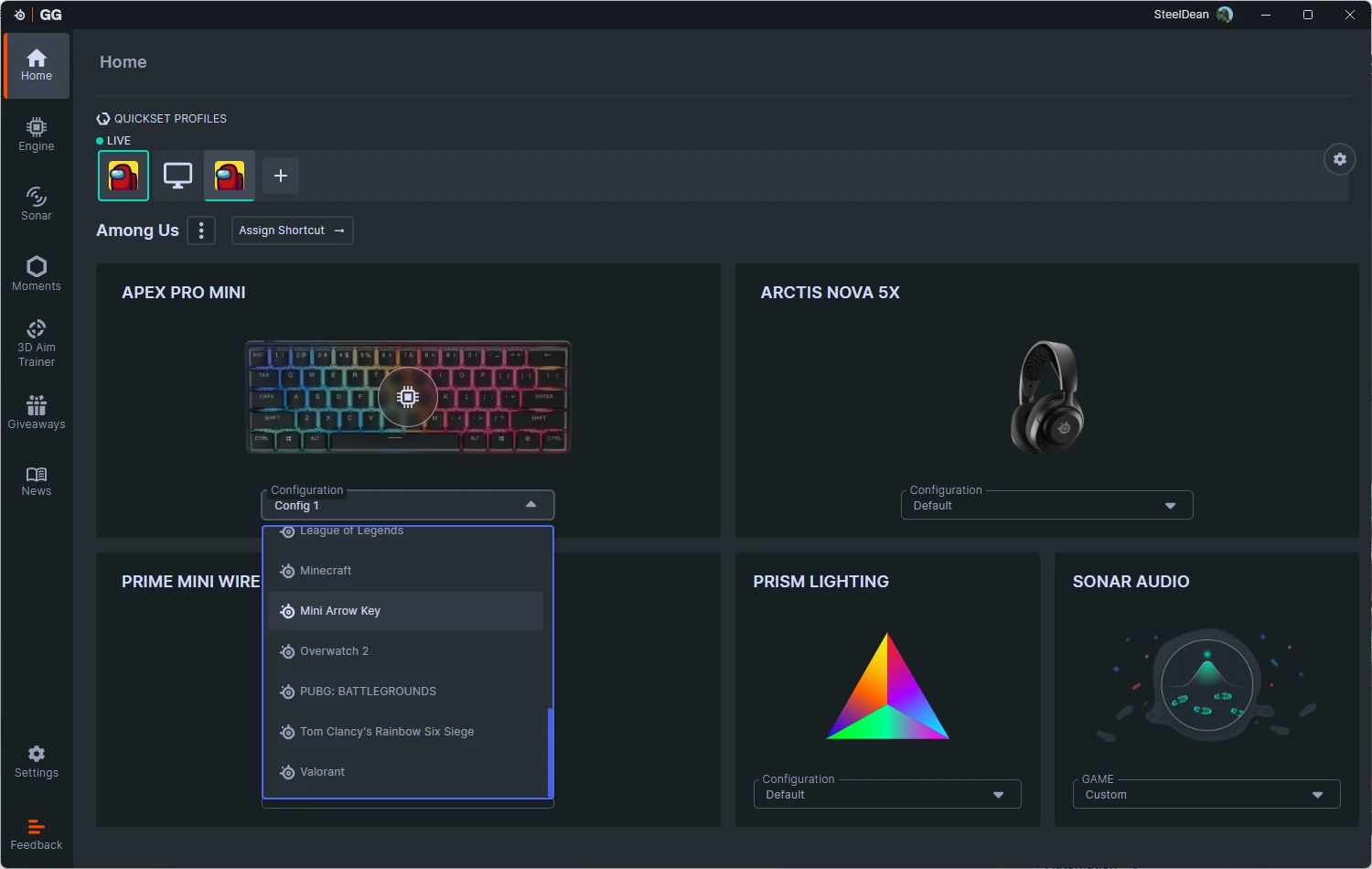
And there you have it! Now, whenever the selected game or program launches, all your settings will apply, including the chosen keyboard configuration. In this case, your Apex Pro Mini will change to have arrow keys.
So if you've been missing those, this is how you can enable them. Whether you need them for a particular game you play or for work, your Apex Pro Mini is more versatile than ever.

Wordsmith at SteelSeries. Enthusiastic about Dota 2 and fighting games. A cat dad.